I have been running various websites and a web based product company for quite some time. During this period, I have got to know a thing or two about some of the best services that startups can avail to keep their costs to a minimum.
Over the next few weeks, you will find articles on services that I personally use and recommend especially for startups on a shoestring budget.
Why is instant online chat important for a website?
I’m sure you, as a consumer, must have encountered this – At times while browsing a website – especially an ecommerce site – you don’t really wish to a pick a phone but would wish if you can get an instant answer to your query. Using a contact form and waiting for a response seems to be time consuming job, that’s where online chat can come to your and your customer’s rescue.
As a site owner, it reflects that you’re serious about customer service and it has been proven that such embedded chat services help increase conversions. Folks at Zopim have nicely covered this in the video below. [media url=”http://www.youtube.com/watch?v=tSRSn9hJU1c&feature=plcp”]
Zopim Review
Over the years, I have used many website chat services. While they all provide with basic needs but with the awesome features I chose to review Zopim today.
What I like?
- Web2.0ish – The first thing you will notice at Zopim is that it has a nice looking hip interface across its website, admin dashboard and iPhone/iPad apps.
- Customizations – The customer facing UI(widget) can be endlessly customized.
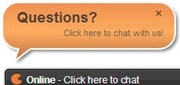
- You can change the default Bubble title/text and even the bubble background color to match your website. You can choose to place this widget on the left bottom or right bottom of your website.
- Zopim will present different text depending upon whether the operators are ‘Online’, ‘Offline’ or ‘Away’(ie logged-in through instant messaging clients like Gtalk)
- You can enable a Pre-chat form to ask users to enter information about themselves before allowing them to start chatting with your agents. This option may be good for larger companies with multiple departments but personally I detest anything that creates another degree-of-separation between an operator and a visitor.
- Multi lingual interface – Zopim can talk in the language of your website. Zopim’s language detection script can detect the predominant language on your website and render the chat widget in the appropriate language.
- Analytics–
- Zopim dashboard provides you the ability to view the complete funnel your visitor has navigated to reach a particular page – all in real time. You can also view the visitor location, browser, IP address etc.
- Using browser cookies, Zopim keeps track of new and returning visitors. It can serve different introductory messages to these different types of visitors.
- An entire history of visitors chat messages is maintained which is searchable.
- You can view the entire list of visitors at any given moment on your website. This list can then be grouped by Activity, Page Title, Page URL, Country, Serving agent, Search Term or Search Engine. This list can also be visualized using a beautiful interface [which is still in beta]. Check the video below.
[media url=”http://www.youtube.com/watch?v=ZRjJDJqSa3o&feature=plcp”]
- Integrations – Zopim integrates right from open source OsTicket to the newly launched yet my favorite commercial help desk solution FreshDesk. From Zoho CRM to the industry leader Salesforce CRM. An ‘offline’ chat received on Zopim can be automatically converted to a ticket in FreshDesk account. Pretty neat!
- Triggers – Zopim has an interesting feature of ‘Triggers’ whereby you as an admin can automate chat responses for different groups of visitors depending upon their location, previous visit history, date/time of visit etc.
While I can apply Triggers to obvious scenarios, I would really like to see some more use cases. - Instant Messaging client integration – Zopim has the ability to integrate with your favorite IM client like Gtalk. Make sure that you as an admin logout yourself from the Zopim dashboard if you wish to talk via IM clients. While chatting through IM client, in case you login to Zopim dashboard you will be automatically disconnected from the IM client and will be asked to resume from Zopim dashboard.
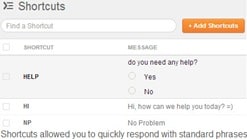
- Made for Webmasters–
- Zopim can be immensely helpful for those who maintain a network of sites. A single piece of code can be embedded in multiple sites and all above features can be availed from a centralized dashboard.
- It provides ability to ban visitors based on IP address. This can help reduce spam for your chat operators.
- Customized shortcuts can be created to speedup the response time during chats.
What I wish could improve?
- I found Zopim to be feature rich and inexpensive tool. Since I use Gmail for my emailing needs, I integrated Zopim with it. Zopim installed around 10 chat bots in my Gtalk integration. I’m not sure if this is how it works with every other live chat solution but I would love to have a bit less clutter in my friend list.
- While the Zopim app interface on the iPad looks good, it keeps logging me out after some period of inactivity.
- It seems Zopim takes help of the free service of Cloudfare to prevent spam. I feel there are many other smarter ways to prevent bots but inserting such splash pages – with ads in between – doesn’t look good for a funded startup like Zopim.
How much does Zopim cost?
When compared to other commercial solutions available in the market today, Zopim is feature rich yet reasonable priced. Zopim provides a free 14 day trial before you make your decision. Lite, Basic and Advanced versions of Zopim are available.
- Lite is forever free and allows 1 operator, 1 concurrent chat and 14 days of history.
- Basic version costs $9.8/month when prepaid for 1 year and provides unlimited chats, 2 triggers, 2 departments, unlimited history and full widget customization.
- Advanced version costs $17.5/month when prepaid for 1 year and provides unlimited everything. In addition, it also provides weekly chat analytics reports on your email.
Is there a coupon to avail discount on Zopim?
While Zopim is already fairly priced, folks at Zopim have generously offered a 20% discount for the readers of ReviewOfWeb. [Thanks Jeremy] Here is what you need to do to avail discount:
- Click on this link and and signup for the free 14 days trial using the SignUp link at top right.
- Inside Zopim’s dashboard, go to ‘Account’ and choose to upgrade your package.
- Enter the coupon ReviewofZopim to receive additional 20% discount during checkout. [This discount is over and above the discount they offer on 1 year/2years pre-payment]
- You’re done. Enjoy!
Final Words
I found Zopim to be extremely feature rich, affordable, ease to use and ease to install chat service. This is one of those services I can heartily recommend to all fellow startup geeks.

 Ankur Jain is a Software Engineer in Test Automation. After a 5 years stint with Accenture and Oracle, he started his eLearning company. A long-time blogger and proud owner of the "Learn" series of websites.
Ankur Jain is a Software Engineer in Test Automation. After a 5 years stint with Accenture and Oracle, he started his eLearning company. A long-time blogger and proud owner of the "Learn" series of websites. 