If you use Reliance NetConnect broadband you must have got used to that annoying pop up window that opens up as soon as you initiate an internet connection with it. Here is a nice little hack to get rid of that window:
- Go to C:\Program Files\Reliance Netconnect – Broadband+\plugins\XFramePlugin
- Open Config.xml in a notepad.
- Locate http://www.reliancenetconnect.co.in/ and replace it with about:blank .
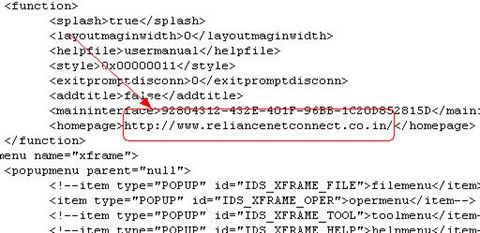
- Save the file.
The next time you will initiate the connection, you won’t see the pop up.
Enjoy!
Related:
 Ankur Jain is a Software Engineer in Test Automation. After a 5 years stint with Accenture and Oracle, he started his eLearning company. A long-time blogger and proud owner of the "Learn" series of websites.
Ankur Jain is a Software Engineer in Test Automation. After a 5 years stint with Accenture and Oracle, he started his eLearning company. A long-time blogger and proud owner of the "Learn" series of websites. 