If you are into searching your machines regularly for files, there is no excuse for not having Google Desktop installed on your machines.
I use Google desktop almost daily. Many a times I want to locate a file and just want to see in which folder it is residing and do not necessarily want to open it, especially when it is an .exe or a .vbs file.
Earlier when I wanted to do this, I would hover mouse over one of the results and memorize it to manually navigate to the folder.
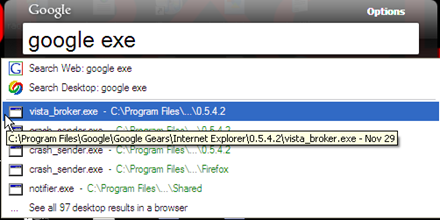
Today, by accident, I click on the right arrow key while I was on one of the results and voila, it popped up “Open Folder” as can be seen in the image below.
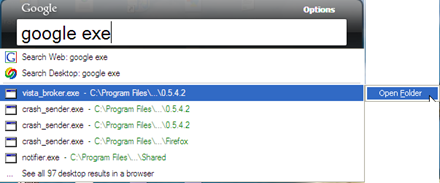
Now I can click on “Open Folder” and directly go it without opening the file or memorizing full address. [You can also right click while on the result, to get the “Open Folder” option]

 Ankur Jain is a Software Engineer in Test Automation. After a 5 years stint with Accenture and Oracle, he started his eLearning company. A long-time blogger and proud owner of the "Learn" series of websites.
Ankur Jain is a Software Engineer in Test Automation. After a 5 years stint with Accenture and Oracle, he started his eLearning company. A long-time blogger and proud owner of the "Learn" series of websites. 
Dear Friend
If it is case it is already available in windows desktop also na. By right clicking the mouse in the search results, we can get the option of “open file location”. Is it different ?
Regards
Srinivas