I am giving away two important tips for blogspot hosted blogs. If you implement this properly, as per the directions given below you might get a sustained increase in traffic.
Install Dynamic Meta Description tags: The word ‘Meta’ means data-about-data. When we say meta description tag, it describes the contents of the page. I can say with my personal experience that this is one of the most important data that Google use to index your site. I have seen great results on my site within a week of implementing it.
Well, The problem with blogspot hosted blogs is that unlike self hosted wordpress blogs, it doesn’t provide any native facility to have meta description tag for each page. So, If you define a meta description tag for your home page it will be replicated for all your pages which would be taken as a duplicate ‘meta-tag’ in Google. With the code below you can have different description tag for each page of your blogspot hosted blog.
1: <META NAME='description' expr:content='data:blog.pageTitle + ",Put in your common description tags here "'/>
The steps to place this code are:
- Go To layout > Edit HTML
- Copy the above code and place it anywhere between <head> and </head> of your blog template.
- Replace Put in your common description tags here with suitable description tag for your blog separated by comma. So if your blog is on Web 2.0. The tags can be technology, Web 2.0, making money online
- Save template and you’re done.
Food for the geeks— expr:content= ‘data:blog.pageTitle’ gets replaced by the title of your current page. So when combined with the common description tags, the description tag becomes unique for each page.
Change the default Title tag on blogger: Title tags are the ones that you see on the top of your browser. 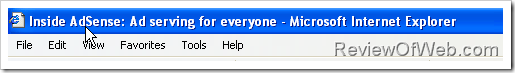
As seen in the image above, title tag for this post on adsense blog is Inside Adsense: Ad serving for everyone. By default blogger serves the title tag as Blog Name: Post Title Name. SEO studies have indicated that search Engines like Google, Yahoo give more importance to the content of tags which appears first so you may wish to reverse the order to Post Title Name: Blog Name. Here is how to do this
- Go To layout > Edit HTML
- We are going to introduce a large chunk of code, I will advise you to take a back up using Download Full Template
- On the very top of your template you will find <title><data:blog.pageTitle/></title>
- Delete it!
- Now just above <head>, paste the code given below and ‘save template’.
<!-- Start Widget-based: Changing the Blogger Title Tag -->
<b:if cond='data:blog.pageType == "item"'>
<b:section id='titleTag'>
<b:widget id='Blog2' locked='false' title='Blog Posts' type='Blog'>
<b:includable id='comments' var='post'/>
<b:includable id='postQuickEdit' var='post'/>
<b:includable id='main' var='top'><title><b:loop values='data:posts' var='post'><b:include data='post' name='post'/></b:loop> ~ <data:blog.title/></title></b:includable>
<b:includable id='backlinkDeleteIcon' var='backlink'/>
<b:includable id='feedLinksBody' var='links'/>
<b:includable id='backlinks' var='post'/>
<b:includable id='status-message'/>
<b:includable id='feedLinks'/>
<b:includable id='nextprev'/>
<b:includable id='commentDeleteIcon' var='comment'/>
<b:includable id='post' var='post'><data:post.title/></b:includable>
</b:widget>
</b:section>
<b:else/>
<title><data:blog.pageTitle/></title>
</b:if>
<!-- End Widget-based: Changing the Blogger Title Tag -->
The code above is referred from this blog. [Trivia- But if you follow the instructions there, you might get an error like “Your template is invalid because the tag ‘b:section’ appears inside of the tag ‘head'” To fix that error you need to put the code above <head> instead of directly replacing it with <title><data:blog.pageTitle/></title>]

 Ankur Jain is a Software Engineer in Test Automation. After a 5 years stint with Accenture and Oracle, he started his eLearning company. A long-time blogger and proud owner of the "Learn" series of websites.
Ankur Jain is a Software Engineer in Test Automation. After a 5 years stint with Accenture and Oracle, he started his eLearning company. A long-time blogger and proud owner of the "Learn" series of websites. 
Hello Sir,
when i search for “duplicate title tag” i find your page and comments great. Actually recently i changed my title from Indian Film Actresses to Indian Film Actresses and beauty queens after that i saw quick fall of visitors from referal from google imgres , it reduced to 1 or 2 from 400 to 500 daily. I could not guess anything… latter i visited webmaster page , i saw the crawl report that the duplicate title tag. please help me and guide something …..
I have had lots of trouble with Meta tags and getting search engines to find me.
Have no idea if I have done this right?
Is there a way of checking?
How long does it take to see results? or to notice my site.
Any help/suggestions would be great.
Thanks for your handy info
Have a good information article.
I did make these changes. I am waiting to see the changes.
just started blogging and i guess it will came in handy, thanx
good post, Ive tried it to my Moomovie site http://moomovie.blogspot.com and it increase my site visitors. hopefully it will continue until next year thanks….jrplaza
Thank you for sharing. I love you.
Hi! I was surfing and found your blog post… nice! I love your blog. 🙂 Cheers! Sandra. R.
Thanks buddy,
I was just looking for this tricks. Added to all my blogs, lets see how it returns me.
Thanks once again
I am using it..nice seo ….
Thanks!! a ToN it worked for me. I got the same error report first, later i followed the alterations prescribed by you. Success. But my question now my blog is having two TITLES can you through some light on this which is active and which is passive reply to mail pls pls by Blog is
http://Nokiathemeguru.blogspot.com
Thanks, it works fine on my new blog
that’s hot
Thanks, this is perfectly just what I was looking for. It worked first try, wonderful!
@needy: Check the post on how to resolve blogger bX error?
Hi,
though the code was install perfectly, errors emerge when I want to change my page elements. When i deleted your code , it turns ok again.…any idea how to solve the problem ??
Hey,
Thanks for this posting.
🙂
Thanks very much for the tips. It worked.
coolllllll!!!!!!!!!!it worked
if u want To see A demo Log On to
http://thepowerdownloads.blogspot.com
Check my post about
Using Post Labels as Meta Keywords.. and also Dynamic title per post can be used with less code..
Hey ROW – I tried implementing these on my blog, but now I cannot preview my blog. I only get an error each time I try to see it – even though Blogger allowed me to save the changes. I get error code bX-sl1ya0. Any ideas?
Thanks in advance – you are so helpful, always!
i used both code and in saving the html no problem…but when i update my page elements and pressed save then it has errors.
@Lilian: Which of the two codes above is creating problem? meta description or default title tag?
hi the code was install perfectly no errors in saving the templates but later i realized when i save my page elements after adding 1 page element it turns error. but when i delete the your widget it turns ok…how what shall i do to make it perfect…thanks for the help
@arkanth: Search around this blog. I ‘m sure you will get lots of tips.
Also you may want to subscribe to this blog to not miss any further tips.
Thanks for u r Wonderful tips.Send me more
Thanks for your trick, I want to try.
@Lilian: Your blog looks good. Now keep on adding quality content on a daily basis.
Take care 🙂
thanks a lot for sharing to us your tips…i applied it to my 6 blogs and all successfully installed now am happy. we will see the results. thanks a lot…i subscribed also to your feeds. hope you can visit my blog and see how it is.
Thanks for the greate tip2 :). It’s really cool. When I tried to make some description tag for blogger, I searched to many blogs, but only this entry say exactly what to do with it. Thanks a lot.
Hello,
Awesome tweaks sir! I’ve been looking around these for awhile. It worked for my 4 blogspot blogs. A million thanks for sharing these tweaks.
Happy New Year and more power!
SAMMY_D3Marketers
The dynamic title thing is not working for my blog: http://findsarfaraz.blogspot.com
Meta Tag description is awesome.
Please help me with title thing. As when I implement, I find no title thing in http://www.seocentro.com for other posts.
Hello when i tried to use dynamic title code as instructed. I check my side using http://www.seocentro.com and found no title tag. So I didnt deleted the existing tag and add the code provided by you over Head. it didnt gave any error, Also, my issue with no title is resolved. Please let me know if I done write.. Million thanks in advance..
thnx dude.. it worked like a charm.
i have tried these changes with my 4 blogger blogs in last five days, and hope it will work fine.. good tricks.
if i face any problem regarding these changes iwill be back with some questions. good luck
I just did it for three of my blogger blogs, hope it works 🙂
Thanks for all of your help. I for one have a lot to learn. Keep up the good work….Stumble Upon “Thumbs Up”!
@Kashif: I didn’t understand your question. The 1st tweak given above renders different meta keywords for different pages.
Check it out!
Nice tweaks . Meta tags still hold some value but the structure of Blogger makes it difficult to have different meta tags for different pages . This surely was helpful . Any ideas how to have different meta keywords for different pages ? This would be a bonus for all Blogger users if possible !
i am here again after after applying to 2ofmy blogs and trying for3rd..
after google reindex my pages, inotice that the description of pages is wrong as told inthis instructions, for example…
BlogDiscription + page/article title + extra fixed desc
and it should be
page/article title + extra fixed desc + blog desc
any guide tothis conversion?
i have tried to my blog Hot Pakistani Girls. And working fine,and now me waiting for re cache my pages to good trafic.nice guide.
Thanks a lot for the tips. Mine is a new blog that had limited visitors so far. I see a marked increase in traffic after following your suggestions.
Damn it work!! Thanx for share this tricks
i have done as u said hoping for good results…
thanks
IT WORKED!!!!! I’m so happy!!! Thank you for checking in. I don’t know if it mattered what order you do it. This time I did it in reverse. Anyway, all I know is that this time..IT’s DONE.
I’ve tried it again and this time I have my background color but the tags up at the top haven’t changed. They still have the blog name first, then Firefox but not even the name of the post….which I don’t think was there, ever. I hope i can get this figured out. Seems like two good ideas to me.
@Bev: As I can see from your blog’s source, your title tag is still under
section, which is wrong.You need to follow the exact instructions as I have mentioned above.
I hate to be the one to say it didn’t work. I cut and pasted as you said and doublechecked to make sure I was in the right areas in relation to etc. The title didn’t change to show the posting title first. And, the color changed on my blog, even though the fonts and colors still show it as chosen. What do you think went wrong?
Bev
have tried it and i think it’s a bit helpful 🙂
ihavetriedonmy blog
htt://faisalabad4u.blogspot.com
the results are fine working fine
i have tried these types of code on my several blogs, but i think it will work, and i will be back after trieing.
thanks
Just did it aswell!
Ill let you know how it goes!
Cheers,
Fred
Thanks to this post. I have modified mine like yours.
I spent all weekend diddling with my meta tags and THEN found your post! hehe back at it I guess. Thanks for the info.
Romance writer, Loring Parks, at Juicy Like An Apple
A ProBlogger entry
@Rob: I think you can do away with the ‘date’ part in URL. Search Engine doesn’t give importance to that. More tips pls be subscribed to my blog.
@Rohan: Welcome!
Cool will try them soon 🙂
thnx for the share !
I’m a WordPress user.
Any tips for me?
Saw you in Problogger killer titles. you can check out mine if you wish.
How To Be A Prostitute Farmer?
http://www.robschaumer.com/blog/2008/02/20/how-to-be-a-prostitute-farmer/
Good…do let us know how to goes for you.
Hey I did these 2 things on my 3 blogspot blogs. We’ll see what happens!
Thanks