Today we are going to review an unique wordpress plugin called PDF Stamper. This plugin claims to stamp your PDF files on the fly with any information you want. Imagine, you’re an eBook seller and you are able to stamp your PDF file with the customer name and email as soon as (s)he purchases from you. For sure, this will minimize the pilferage of your eBooks since no sensible pirate (yes pirates can be sensible too!) will upload an eBook with their personal information on it.
an eBook seller and you are able to stamp your PDF file with the customer name and email as soon as (s)he purchases from you. For sure, this will minimize the pilferage of your eBooks since no sensible pirate (yes pirates can be sensible too!) will upload an eBook with their personal information on it.
We have never heard of anything like that in the wordpress-plugin arena. If this plugin works as mentioned in the features, it’s going to be a game changer and will solve a BIG problem – especially for those small eBook sellers who struggle to protect their eBooks from pirates. We’re going to install this plugin on a test domain and we will see whether it works as advertised.
Minimum Requirements and Installation
PDF Stamper wordpress plugin comes with specific requirements. It needs wordpress 2.7 or higher, a recent version of PHP, ionCube Loader and cURL library. Our test domain which is installed on Dreamhost VPS had everything in place except ionCube loader. Dreamhost has mentioned a method on the wiki to install it in 1 click. It took us under 2 minutes to install the ion cube loader.
Next we needed to install the PDF Stamper plugin on our test domain. PDF Stamper installs like any other wordpress plugin – through the wordpress admin area. You would need to enter the license keys to activate the plugin. You can also refer the friendly installation guide or the installation video.
Settings
Once plugin is activated we head over to the PDF Stamper settings section in the admin area. Here is a helpful video which explains in detail every bit of plugin setting. We really like the fact that plugin’s author has put in time and effort to develop a comprehensive documentation.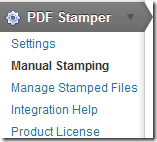
Features –
- You have an option to choose the default folder where stamped PDFs will be stored.
- You have an option to stamp all pages of your PDF or you can choose to stamp the PDF from a specific page onwards.
- You can choose the font color, style, size and text alignment that will be used while stamping the PDF. It also supports international languages that need unicode support.
- You can choose to encrypt the PDF file whereby you can allow/disallow your buyers to print, copy or modify the PDFs. Plugin author suggests not to use this option if you are in a shared hosting environment, since PDF encryption is a CPU intensive process.
- Another great security feature we found is that you can dynamically password protect the generated PDF file with the email id of the buyer.
- You can set the line distance, line spacing and customize the footer text. Again, you can add as much or as little information you want along with these dynamic variables.
- ‘Manage stamped Files’ section helps you search or delete the generated PDF files.
- ‘Integration help’ section contains good documentation on how to integrate PDF Stamper with 3d party plugins.
Testing
Okay, let’s put all this to test now. You can perform manual stamping or automated stamping. Automated stamping can be achieved by integrating PDF Stamper with third party shopping carts like PayPal or Clickbank or even your own script.
We have chosen to stamp this file for manual stamping. Notice that, you ARE able to copy the text inside this unstamped PDF file. Now, for the sake of testing, we’re going to configure the settings such that the buyer will not be able to copy the text from our stamped PDF. Before we hit the Stamp it button – just to check the memory usage – we have logged into SSH and will monitor the free space while the conversion is in progress.
Hitting the Stamp It! button now…
…and it took less than 4 seconds to get a stamped PDF delivered in the default location as mentioned above. (We didn’t find any noticeable difference in the memory usage while PDF stamping took place.) As can be seen the PDF Stamper has done all the work we asked for. It has successfully stamped the name and email on footer of each page and ‘copy’ feature is disabled now. [We can’t review the automated stamping process. A PayPal account in India is not allowed to make payment to another PayPal India account. In any case check the author’s video here on stamping integration with PayPal plain and hosted buttons.]
Wish list
As of now we see that if we have multiple eBooks all of them will be stamped with the same settings since settings are applied at a ‘global’ level. We would like to see a way in which we can control settings on “per eBook” basis. As an example, a seller may want to give copy and print rights to one eBook while only print rights for another eBook. As seen in the comment section of PDF Stamper website, the author of this plugin seems to be quite responsive and we’re sure they will look into it sooner than later.
Conclusion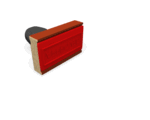
We rarely get to see unique ideas in the wordpress-plugin community. Most of the plugins we see these days are improvements over existing ones. PDF Stamper is like a breath of fresh air. A great, unique plugin available at a reasonable price that solves a major problem. As of writing this review it is available for $39.95 only. This is a must-have plugin for any eBook seller. Check complete details on PDF Stamper Now!

 Ankur Jain is a Software Engineer in Test Automation. After a 5 years stint with Accenture and Oracle, he started his eLearning company. A long-time blogger and proud owner of the "Learn" series of websites.
Ankur Jain is a Software Engineer in Test Automation. After a 5 years stint with Accenture and Oracle, he started his eLearning company. A long-time blogger and proud owner of the "Learn" series of websites. 
Though, this shortcode does not appear to show any details on the ThankYou page… I have been redirected from Paypal and dont notice anything with ths.
[wp_eStore_transaction_result:end]
awesome, I apparently forgot to activate the extra shortcodes plugin..
[wp_eStore_download_now_button_with_stamping id=1]
works
Just tried to perform a manual stamp andreceived this error in WP3.1.4 :
Fatal error:
The encoded file /home/legalmco/public_html/dispensary/wp-content/plugins/wp-pdf-stamper/lib/SetaPDF/Stamper/SetaPDF_Stamper.php is corrupt. in Unknown on line 0
An error occurred while trying to stamp the file!
Fatal error:
The encoded file /home/legalmco/public_html/dispensary/wp-content/plugins/wp-pdf-stamper/lib/SetaPDF/Stamper/SetaPDF_Stamper.php is corrupt. in Unknown on line 0
Problem resolved… decided to reinstall the plugin within wordpress, uploaded via wordpress instead of http://ftp... Manual Stamping worked… But my downloads are still not touched by the stamper it seems..
Seem to have a problem here with downloads?
I have estore + emember + PDF stamper + affiliate
I have the custom directory setup correctly.. I have been able to download files.
BUT it appears PDF STAMPER has not been executed? The pdf file downloaded after paypal transaction is the same as the original in the download directory. The file is not protected or stamped.
Are there shortcodes I am missing that need to be on the thankyou page or what?
@AB: Did you check the manual stamping? Is it working for you? Also any support related question you should ask on the product support website.
Yes Shuchi. Along with uniqueness we love the fact that it was created keeping small time publishers in mind who may not be willing to spend $$$ on PDF security softwares.
I’ve been looking for something like this. This plugin sounds like the ready answer to all our basic eBook security worries. Thanks for the detailed insight.