We used to upload our files to Amazon S3 using a Firefox extension S3Fox Organizer and it was fine till we found S3 browser. Not only there is a dramatic increase in uploa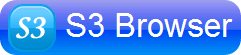 d speed but our Firefox browser also loads up quickly now. (Firefox slows down with increasing number of add-ons)
d speed but our Firefox browser also loads up quickly now. (Firefox slows down with increasing number of add-ons)
Here’s our S3Browser review
- Installation is a breeze. The installable is around 1.5 MB and it took us less than two minutes to download and install the software.
- Since most of us use Amazon S3 for streaming large files, I think one of the important points we should keep in mind while choosing S3 upload software is to find out the features/speed software makers provide to upload large files. S3 browser supports multiple upload feature. Upload speed has improved drastically since moving to S3 browser.
- It supports copying and pasting files from one bucket to another. This can help you in renaming your S3 bucket which is otherwise not available as a standard feature in Amazon S3.
- You can share your buckets with other Amazon S3 users and similarly use buckets shared by other users.
- The software comes in two flavors, free and pro. Free license is for personal use only. In case you are planning to use S3 browser for your business use, you should get the pro version.
- Under pro version they have desktop edition and portable edition which cost $29.95 and $39.95 respectively as of June 2011. Once you purchase any of these versions, you get free software updates for life.
Some improvements we wish
- Didn’t see a warning dialog box while trying to upload a file which is already present on Amazon S3.
- Look and feel of S3 Browser website is somehow not very Web2.0ish. We found a hanging bullet on this page. Such issues – though minor – may not evoke confidence in people who may want to upgrade to pro-version.
Final words
After having tried many S3 related softwares’, we think the pro version is worth the small one time investment. Amazon keeps coming up with new features and we found folks at S3 browser are super quick to implement updates to the software.

 Ankur Jain is a Software Engineer in Test Automation. After a 5 years stint with Accenture and Oracle, he started his eLearning company. A long-time blogger and proud owner of the "Learn" series of websites.
Ankur Jain is a Software Engineer in Test Automation. After a 5 years stint with Accenture and Oracle, he started his eLearning company. A long-time blogger and proud owner of the "Learn" series of websites. 
Thanks. Great response time!
Thank you very much for reviewing S3 Browser in your blog.
>>Didn’t see a warning dialog box while trying to upload a file which is already present on Amazon S3.
Fixed in the new version released today. Check out Tools -> Options -> Overwrite options for existing files.
>> We found a hanging bullet on this page.
Fixed. Thank you!
—
Best Regards,
Ivan,
S3 Browser Team.