Last week we discussed and reviewed Learning Management Systems. Today we will review some of the best eLearning softwares present in the market.
The first question that comes to mind is – what is the difference between an LMS and an eLearning software? Well, an LMS is used to host training content and track results while an eLearning software is used to create the training content, such as presentations, quizzes, which can then be hosted in an LMS.
For our review we have picked three most popular eLearning softwares. Articulate Rapid ELearning solution, Adobe Captivate and Lectora.
Articulate Rapid ELearning Solution:
Articulate is one of the favorite tools for providing e-learning solutions. It enables you to create high quality e-learning products quickly and easily. The Articulate Rapid e-learning  solution makes use of Microsoft Power point for all of its functions. Once installed successfully, it adds an extra option labeled ‘Articulate’ on the same. What sets the e-learning solution apart from many other of its competition is the ease of use. Once you are done with creating a presentation, you can use the ‘Articulate’ option on your power point software and add animations that you want and make a Flash file.
solution makes use of Microsoft Power point for all of its functions. Once installed successfully, it adds an extra option labeled ‘Articulate’ on the same. What sets the e-learning solution apart from many other of its competition is the ease of use. Once you are done with creating a presentation, you can use the ‘Articulate’ option on your power point software and add animations that you want and make a Flash file.
Any learning software also needs the ability to handle questions. ‘Articulate’ does just that. It has a range of built in question handling options with various question types. If these aren’t enough, you could always use the ‘Quizmaker‘ software which is a separate software and develop your questionnaires in a better way. It has the ability to publish SCORM and AICC compliant courses and the ability to incorporate graphics and media.
Articulate Studio Standard edition is priced at $999 while Professional edition ’09 is priced at $1,398.
Adobe Captivate:
Adobe Captivate is part of the Adobe e-learning suite and it allows users to create elearning courses without any programming or multimedia knowledge. Adobe captivate has a wide ![]() range of features such as Text-to-speech functionality, ability to produce the output files in a wide range of file formats that includes AVI, which can be used for web streaming and publishing on youtube.
range of features such as Text-to-speech functionality, ability to produce the output files in a wide range of file formats that includes AVI, which can be used for web streaming and publishing on youtube.
An exciting feature of Adobe Captivate is the ability to let users customize the widgets. Widgets can be created using software such as Adobe Flash and then customized to meet the requirements of the particular course. Existing Power Point slides can also be involved in the projects you create using Adobe Captivate. Presentations can be imported and synced with the captivate files by using the options provided.
The software also has built in templates to make it easy to provide good instructional material without having to incorporate a lot of changes. Adobe Captivate is priced at $249 and does not include other Adobe software such as Flash, which need to be bought separately.
Lectora:
Lectora is again one of the most popular eLearning tools which is developed by the Trivantis Corporation. It can be used to create elearning courses and presentations. Lectora also has the ability to 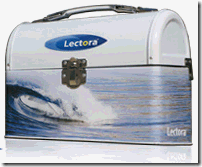 import files from the Microsoft Powerpoint format and incorporate the content to produce elearning content in various output formats raning from a HTML web page, video files and even an executable file.
import files from the Microsoft Powerpoint format and incorporate the content to produce elearning content in various output formats raning from a HTML web page, video files and even an executable file.
Lectora supports industry standards such as SCORM, AICC etc which allow for the development of open architecture guidelines for interoperable learning content.
Among the various features of Lectora include the ability to import questions, use multimedia content to produce stand out elearning courses. Lectora supports a large number of automated tools such as title wizards, table of contents, media library, resource manager etc. These tools can be used out of the box and thus provide a great value for money. The basic version of the software is priced at $495 . Add on features can be obtained for a nominal price.
Check out Articulate Rapid eLearning suite, Adobe Captivate and Lectora.

 Ankur Jain is a Software Engineer in Test Automation. After a 5 years stint with Accenture and Oracle, he started his eLearning company. A long-time blogger and proud owner of the "Learn" series of websites.
Ankur Jain is a Software Engineer in Test Automation. After a 5 years stint with Accenture and Oracle, he started his eLearning company. A long-time blogger and proud owner of the "Learn" series of websites. 
Articulate is $999 – per user, not per computer. Check the licensing out. If more than one person will log on and use the product, they’ll be looking for another $999.
Hi,
Can anyone brief me about BrainShark, as this elearning tool is used in our company. how is it different from Articulate ??
Request you to please let me know on this.
Thank you,
Satyam
Articulate is a very useful tool.
Adobe has a new tool called Storyline which is also very good. It works if you want to integrate exams and your content into one.
Peter, Adobe does not have a product called Storyline. Articulate does, and it is a full featured tool for building any type of computer based or web based training product or presentation. Storyline is the best product on the market for doing this, by my experience, mainly because it is so darn easy to use, although Captivate has more fine grained features.
I’ve read all the comments. I am still not sure what e-learning development tool would be suit our needs. I am currently using animated PowerPoint presentations, Camtasia, iSpring for flash conversion to create our e-learning courses. We want to move to an LMS and raise the bar on our content presentation. I am not an IT person so we need something that is “out of the box” easy to use. All these products appear to have features that I can replicate with the programs I use now. I don’t want to have a lot of redundancy and purchase something else unless it adds to the learning experience. We’d like to include drag n drop exercises, matching, eventually simulations. I also need to figure out what the end product files will be to see if they are compatible with the various LMS’s we are reviewing. Any/all advice would be appreciated!
If you qualify, don’t forget to investigate whether these products offer education discounts.
Nice summary. I would also include Flash in your list, and not just as a gizmo-creator, but as a terrific tool for creating eLearning (which can range from the visually boring to absolutely amazing). Sure, it takes work, but the results blow away Lectora, Captivate and the other tools mentioned here.
Just my 2 cents. Thanks for the review.
I buy PowerPoint 10, will I still need Articulate? My understanding is that PowerPoint 10 allows you to add multimedia files, including flash, and audio files. Or, do I still need Articulate for the SCORM components so I can publish to the web and not lose voice quality?
You left out Camtasia Studio in your comparisons. It is a strongly versatile, supports SCORM output and quizzing, allows almost ANY kind of output for any kind of application from YouTube to private DVDs. I am a seven (?) year user of Camtasia Studio and SnagIt and TechSmith video tutorials and intuitive WYSIWYG interface makes it easy to pickup for a non-techie like me. Thanks.
@Rob: Agreed. In fact we have been using Techsmiths products extensively and have been extremely satisified by them. At the time of review, we wanted to cover the “pure” elearining tools (After all Camtaisa Studio was more known for screencasting then anything else)
Thanks Ankur and well said. You make a good point, I don’t work for them, but since I’ve used it for so long I assume everyone knows that Camtasia Studio also does the elearning stuff well…I have a vendor in Spain that has made recycling quizzes for me that have been great to track. I just think teachers should know. Thanks for getting back. Continued success.
t includes Adobe Presenter, for outputting PowerPoint to flash and adding audio tracks, full version of Adobe Acrobat, full versions of Dreamweaver, Flash, Adobe Sound Booth, Scorm Packager, and Adobe Breeze, This is the fullest suite of products available for the price.
Captivate is NOT $249. It’s $799.
Uh, yeah. I thought where can I get it for $249. Major typo… thanks for the fix.
If you are a teacher, the price of Captivate 5.5 is $299.
Only part of the story was included with Adobe Captivate. You mention Adobe eLearning suite, but didn’t mention what it includes. It includes Adobe Presenter, for outputting PowerPoint to flash and adding audio tracks, full version of Adobe Acrobat, full versions of Dreamweaver, Flash, Adobe Sound Booth, Scorm Packager, and Adobe Breeze, This is the fullest suite of products available for the price.
It seems as though the reviewer/author of this article favors Articulate; especially when the first point made was how to edit widgets. Captivate is an amazing and powerful tool. It interacts well with PowerPoint and is easy to use. The best place to find out about Captivate would be Adobe.com.
Indeed Captivate is part of the e-Learning Suite. It is also part of the Technical Communications Suite and in fact can be bought separately (i.e. not part of any suite).