There is a marked shift from how we used to do email marketing 8-10 years back than what we do today. During those days, you would draft an auto-responder series, slap it on your email auto-responder of choice and will then wait for results.
Marketers weren’t happy.
Marketers wanted to target their subscribers at a micro-level, hence evolved the use of premium marketing automation tools like InfusionSoft and Ontraport.
In the last few years there is an onslaught of marketing automation tools, so much so that they are giving a tough time to the incumbents.
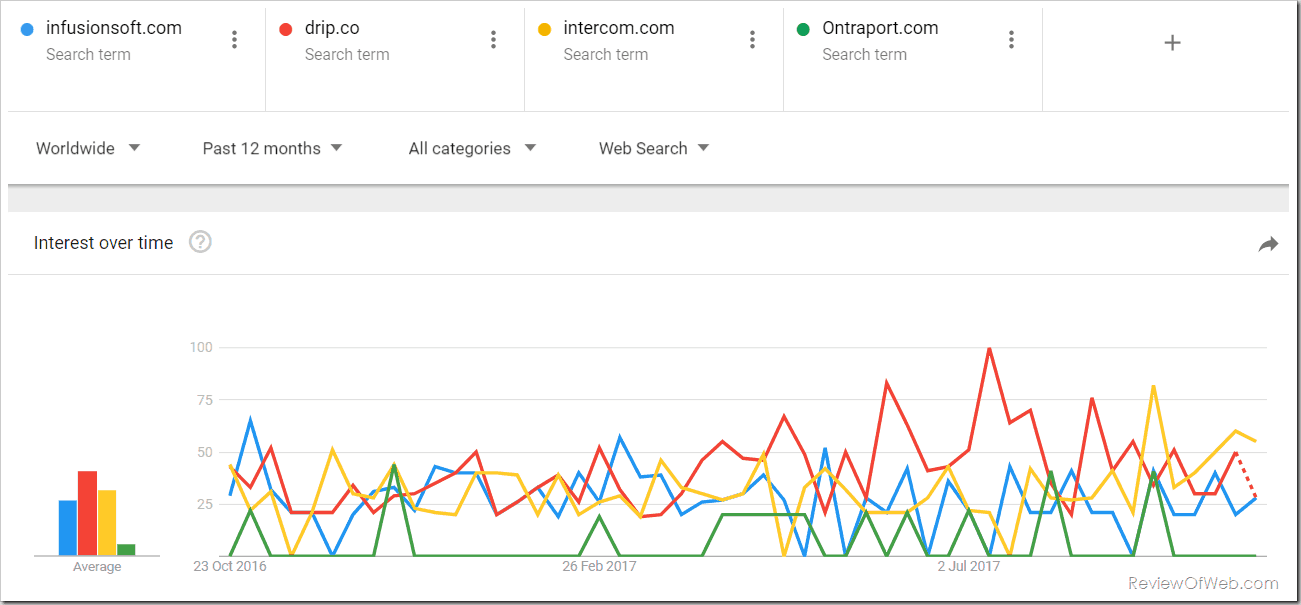
The proof is in the pudding.
If Google trends data is any indication, Drip.co and Intercom have almost overthrown the existing players. I have not included the likes of Aweber and MailChimp in the comparison because Aweber is a simple auto-responder and yet to catch up with full-fledged marketing automation, MailChimp graduated to marketing automation only 6 months back in around May 2017.
Here I would like to state that Aweber and Mailchimp enjoy a great reputation among marketers. I have rarely seen my email broadcasts reaching spam folders. They are good at what they do.
The subject of my review today is a very new player in the market – Convert Fox.

I came to know about Convert Fox via AppSumo – a ‘Groupon’ like website for entrepreneurs offering lifetime deals on Software As A Service (SAAS) subscriptions and various digital products.
The review is being done on the latest stable builds of Windows 10 and Chrome v61.
ConvertFox is mammoth application. I have reviewed in it several sittings between my work and whenever I could elicit responses from ConvertFox makers. This is a genuine review and I am not being compensated for it.
ConvertFox is touted as an all-in-one tool. It currently consists of chat, email marketing, marketing automation. They also have chatbots and knowledge base planned in the near roadmap.
Convert Fox On-Boarding
The onboarding was straight forward. After a quick signup process you get a form to fill the project’s name and domain name.
- Enter the name of project and domain name. Once you can click Create, you will be redirected to Step #2
- Install the Java Script code manually. [I try not to install WordPress plugins for such simple purposes unless they provide additional functionality.]
Both the steps above won’t take more than 2 minutes.
Navigation is neatly arranged on the left side.
As I navigated the interface, a consistent and weird issue I found was that most of the menu navigation items needed two clicks to perform an action and this happened randomly throughout the web app. The interface was slow to respond consistently.
Setup Guide
To make sure you have all the right settings in place before you embark on your marketing automation journey, Convert Fox has provided a Setup Guide. Let us start with the Setup tab and then we will move in the hierarchical top-down order shown in the gif above.
Clicking the Setup-Guide icon on the left side, you will find a screen similar to this.
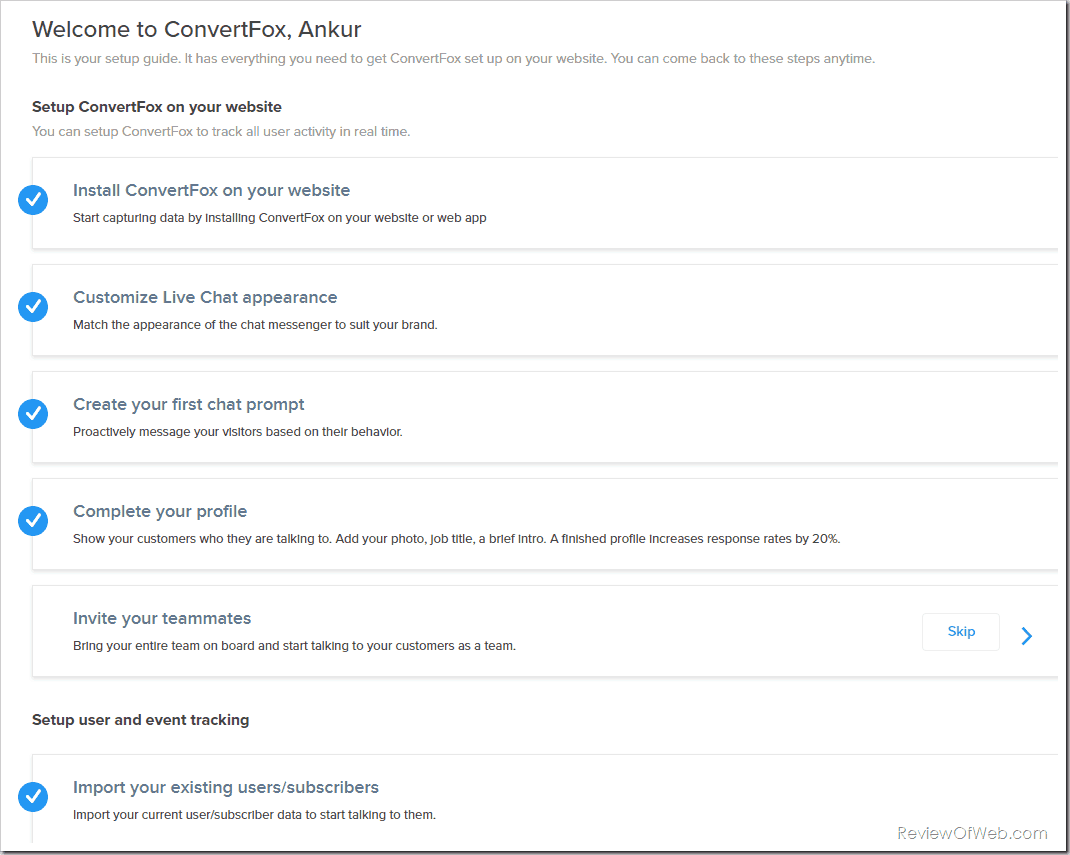
Let us go through all the steps.
Install ConvertFox
By now, you must have installed the JavaScript code in your site. If not, do that now, otherwise none of the following steps would work for you.
Customize LiveChat appearance
You can set up pre-filled greetings and background color for your chat window. I prefer plain color over gradients.
Create your first chat prompt
Use this to set trigger conditions for your chat prompts. You can choose from several conditions.
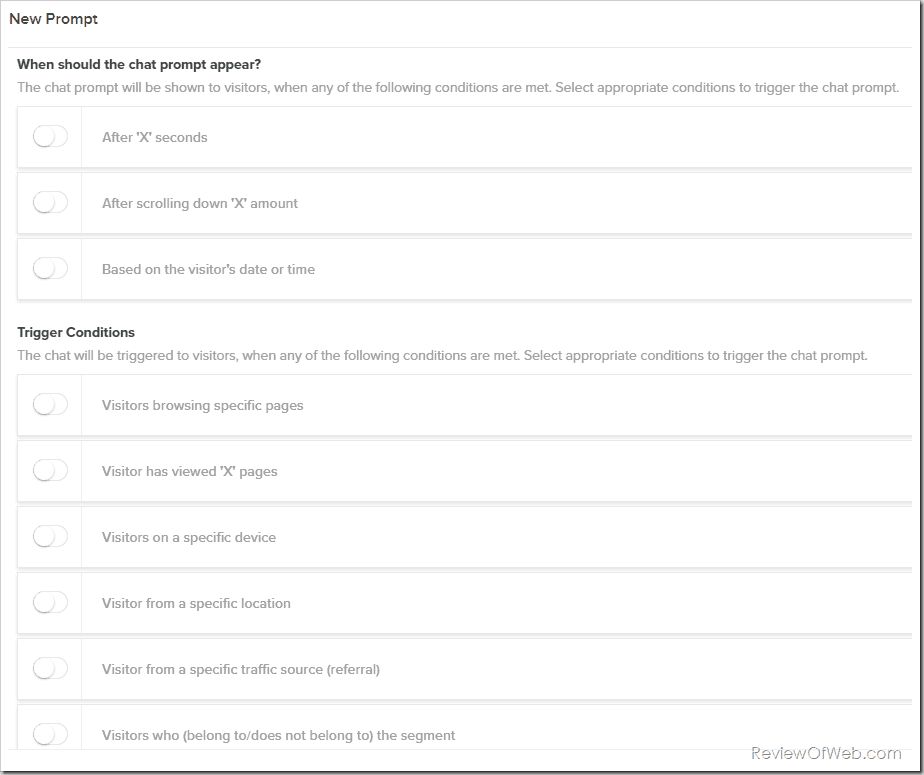
Complete Profile
It’s a good idea to have your basic bio set up in your profile. People like talking to faces not robots.
Invite Teammates
Here you can invite the teammates (agents) as per the limitations set by your plan.
Import Existing Subscribers
If you are migrating from some other email marketing provider to ConvertFox, you can import your subscribers in CSV format. Instructions for importing subscribers from commonly used ESPs like Aweber are present in the help docs.
I found some limitations and issues while importing subscribers
- The top row in your CSV file should be lower case.
MS Excel Tip: Use =LOWER(<CellName>) - The names in top row should not have spaces in them.
- All the dates should be in UNIX TIMESTAMP format. I hacked together an excel formula for those importing lists from Aweber. Let me know if you need that.
- I had 21k+ double opt-in verified subscribers collected over several years. When I tried uploading the CSV file it errored out saying something to the tune of “Cannot import more than 1000 subscribers”. The co-founder was willing to help on this, he asked me to mail the list. I will update this section when the list gets uploaded.
The imported subscribers can be seen in the People tab, which will discuss a bit later.
Identify logged-in users and send custom properties
This will help you track your logged in users. This sound like a great feature for membership site owners to find out what paying members are doing within the site. You can possibly used this to target visitors the way Amazon does. This is what you viewed earlier… you may also be interested in….
Define a critical event using Event Visualizer
This would help you define events like button click, scroll depth, pages viewed etc. This is discussed in detail further down.
A basic setup of Convert Fox is done. It should now start collecting data from your site visitors.
Let us explore all the tabs available in the left navigation.
People
This screen contains a list of all your site visitors (and imported subscribers).
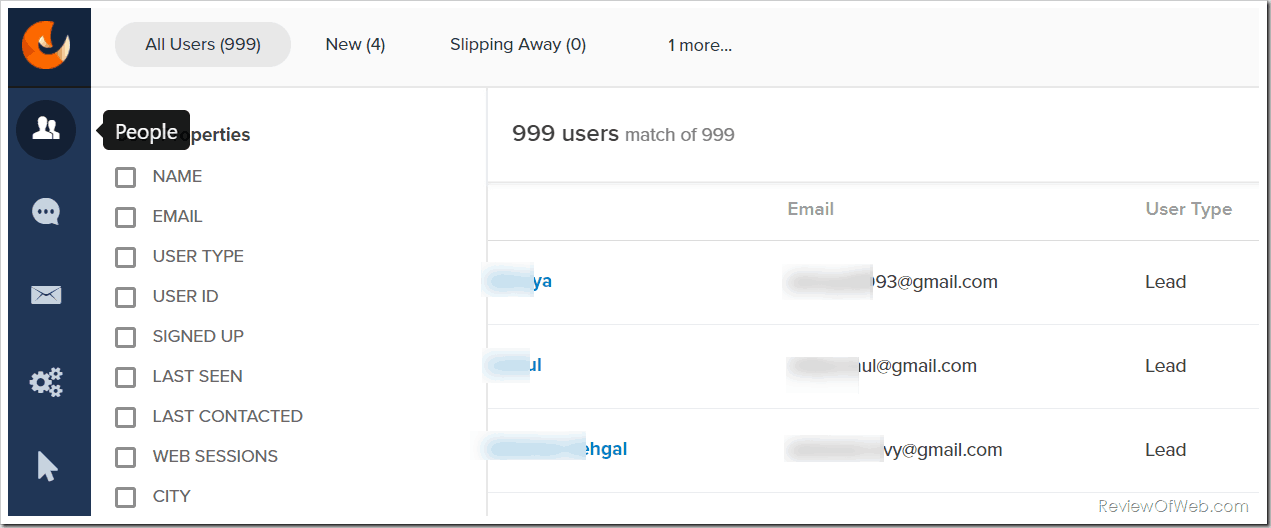
Once a list is imported, you will find several fields in the top navigation.
Quick Tip: To view various fields, you would need a horizontal scroll.
I found that the horizontal scroll in ConvertFox needs some smoothening and was difficult to perform using mouse alone so I tried using keyboard. While on the Mac OS, Shift + Scroll does the job from keyboard, there is no such built-in keyboard shortcut for Windows. However, you can emulate that using one of my favorite automation tools AutoHotKey. Here are some more cool automations you can do with AutoHotKey. Here is a AutoHotKey script for Windows horizontal scroll.
; Shift + Mouse Wheel for horizontal scrolling
+WheelDown::WheelRight
+WheelUp::WheelLeftPeople screen consists of lots of interesting data which will be helpful for you when you create user-segments later.
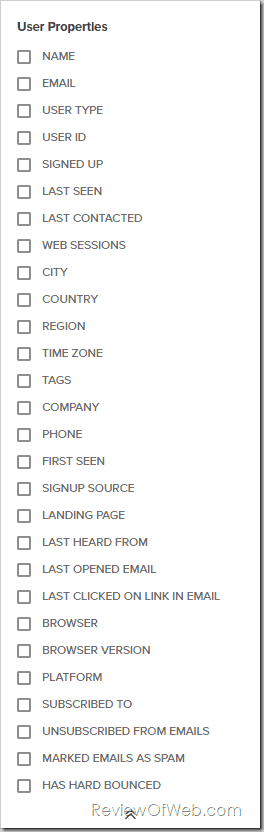
Chat
The basic chat functionality works as it should work. I will not discuss the regular features found in all the website chat apps.
One of the features of Intercom (a well-funded ConvertFox competitor) I like is that the agent can continue the conversation even after the visitor shuts the chat window. This is sent as a threaded conversation, so when user replies to the email or goes to chat it shows up in the old conversation history itself. Pretty Cool! While ConvertFox does have a similar “conversation going” feature, it didn’t work for me at all. The support team informed that this is going to be fixed soon.
Agent View
From the chat agent perspective, there are features like Saved Replies and Notes. Your team can save answers to some of the frequently asked questions and then use those answers for future. While the feature is undoubtedly good, I would suggest ConvertFox dev team to have a look at Zendesk Chat, their implementation is snappy from the point-of-view of agent.
The agent can also view the complete history of the visitor. When a user initiates a second chat, the agent side interface should show straightaway whether she is a returning user or not. Again, this is bit convoluted. The conversation history and notes (if any) can be shown in the right side instead of an extra step of clicking user profile.
Visitor View
A new visitor gets an in-chat email lead tool. So that the agent can continue the conversation even when the visitor has gone away.
Desktop experience is fine however it can be more fluid. Visitors can make use of emojies and upload files during a chat session.
I find the mobile visitor interface clunky. There is no arrow button to send your message, so you have to rely on the keyboard return button. (left side shot below)
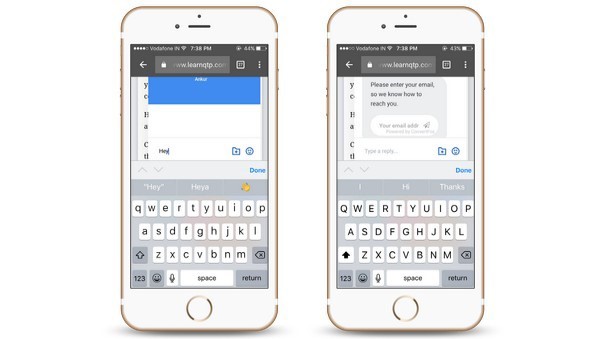
The pop-up where ConvertFox asks for the email address, it is jumpy (for the lack of better word) and gets crowded because of the presence of ConvertFox watermark. (right side shot above)
Emails
Things will start to get interesting here. You will get to experience the marketing automation features that were only available with tools worth thousands of dollars.
You can create Auto messages, Broadcast messages and Campaigns. In all the three cases, you can target your visitors based on their actions and behavior. Also, in all the cases you can add rules to segment users. I hit a bug during segmenting. I wanted to select Email during segmenting but by mistake selected Name. I tried to remove the Name rule but it won’t go away. Check the animation below where I am trying to click on X sign.
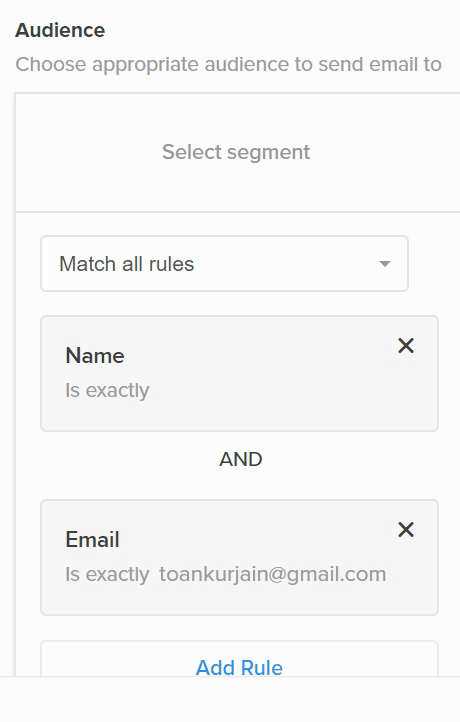 The email compose editor is nice. You can see the preview on the right side. The test email I sent looked good on desktop and was responsive on mobile.
The email compose editor is nice. You can see the preview on the right side. The test email I sent looked good on desktop and was responsive on mobile.
One of the interesting features I found and liked was pre-header text.
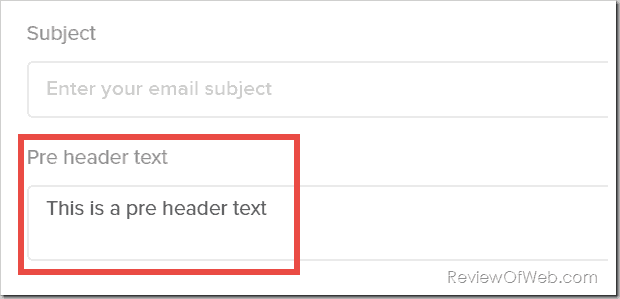
ConvertFox use Sendgrid and Mailgun as their SMTP servers for all outgoing emails. The From email becomes [email protected]. I like the thought that they have segregated all From emails by using a sub-domain for every project, this however can result in a problem when convertfoxmail starts sending emails in huge quantity. Few bad players on ConvertFox may result in poor deliverability for all and the whole domain convertfoxmail.com may be flagged by ISPs for spam.
My suggestion would be to allow all users the From address from their own domain name itself and we should then use SPF and DKIM records on our DNS.
Auto-Messages
With Auto-Messages, you can create behavior-driven or event based emails. So you can now send an email to someone who a) landed on your sales page, b) clicked the Signup button but c) didn’t purchase from you. There can be several use cases, perhaps limited only by your imagination.
It can be used to send onboarding messages or may be to just get feedback from your subscribers based on subscriber’s actions and attributes. This will however be dependent upon the web-hooks and how efficiently ConvertFox can integrate with your app of choice.
Broadcasts
I won’t get into the detail since Broadcasts is a regular feature with most ESPs. One feature that stands out is this
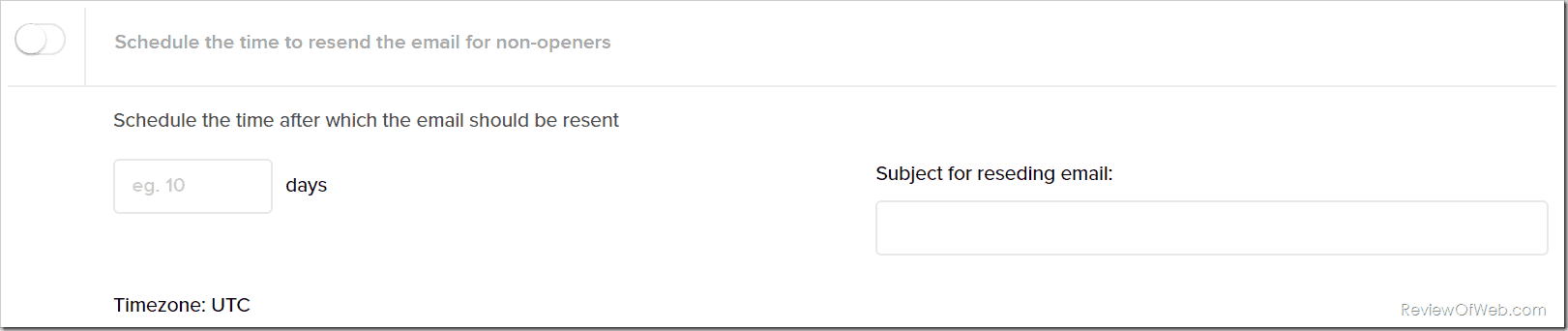
With ConvertFox you can re-send emails to people who couldn’t open your first email. This is a extremely powerful marketing. To date, Aweber still doesn’t have this feature and you have to jump several hoops to accomplish the same task.
Campaigns
Here you can create a series of emails that can be delivered over intervals to educate and build trust with your subscribers.
Automations
This is where you can set IF THIS THEN THAT kind of rules.
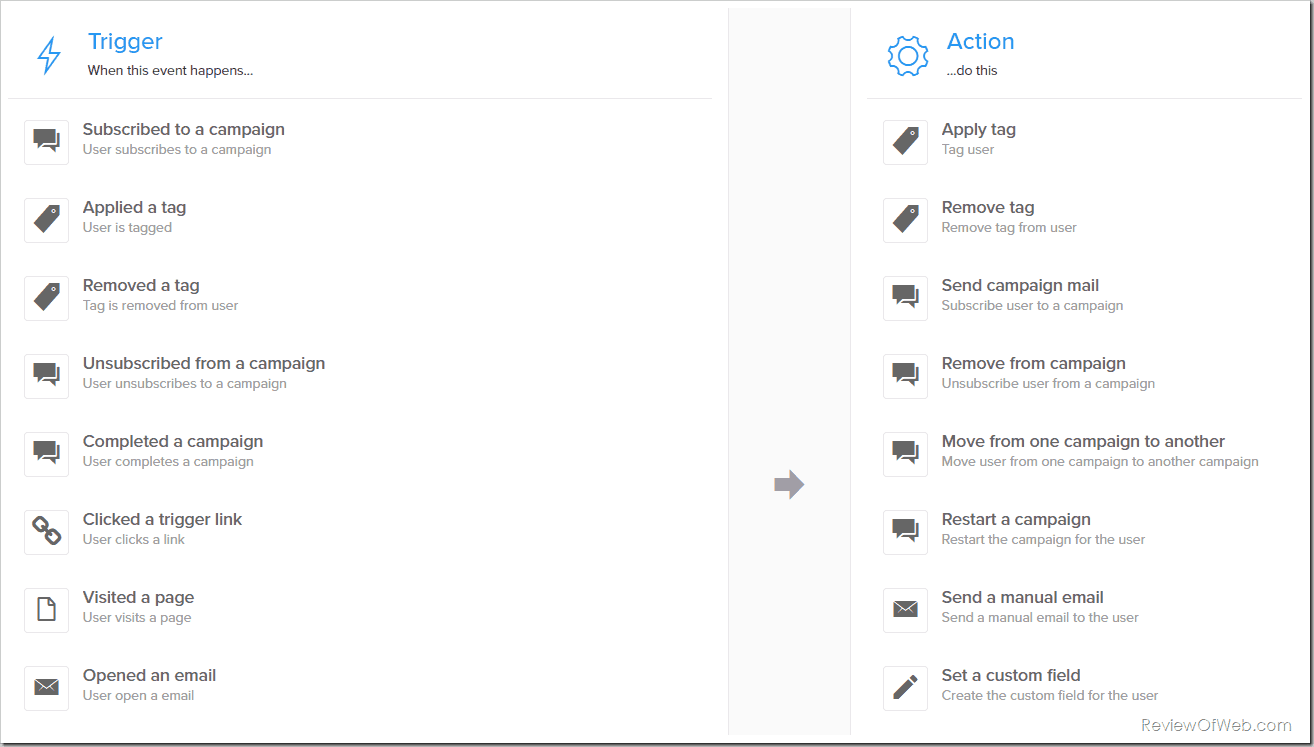
On the left side are the triggers and on the right side are actions.
A user has completed a campaign? Send him to another one. A visitor has clicked an Order Link? Apply a tag “hot lead”.
Events
This is the place where you can do micro-automations and can target every button, link or a page on your website. If you have a developer bent of mind, you can use Events tab or if you prefer point-and-click, use Event Visualizer.
In my testing, Event Visualizer was slow to respond. Also, I could find some obvious bugs.
- If I was trying to define an event at the bottom of a page, the definition popup was stuck at the top which made it cumbersome.
- The black bar got hidden behind the WordPress top admin tool bar. Look out for the z-index devs!
Events Visualizer didn’t report any event for me. On checking with support I was told it is not included with the AppSumo plan. Bummer! All I can do is to track the page views on my site.
Settings
Most of the settings available in this tab are self explanatory. I found a messenger setting which deserves a mention.
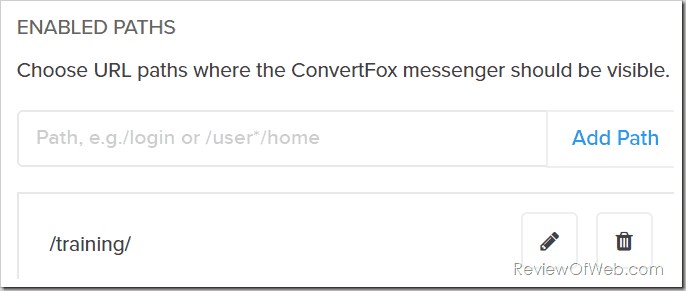
I currently use ZenDesk chat. To make it work on specific pages, I have to hack together a if-then PHP script in the header. With ConvertFox the process is very simple. Just enter the relative URL and you are set. CF messenger will only be visible on the pages defined above. Path accepts regular expressions as well.
Pricing
It is difficult to have a apples-to-apples comparison between various marketing automation tools since you won’t find a complete intersection of features.
If I still have to make a comparison, for a 10,000 subscribers plan, ConvertFox charges $149/month, Drip charges $124/month (but they don’t offer messenger) and Intercom charges $563/month. I have included the highest level plan for all the companies.
Given it’s a fledgling startup, ConvertFox may want to have a re-look at their pricing plans. My suggestion for them is to start with a lower price, increase pricing as you include more features, polish the current ones and get better visibility in market. Get your early users grandfathered in your older plans.
Summing It All
This review has already gone beyond 3000 words and I still feel I can write more! This is one of the biggest apps that I have reviewed. In case any interesting feature is still left out, I will update the review as and when I encounter it.
The premise on which this tool is made is awesome. You get the functionality of five-tools-in-one. ConvertFox provides Chat, Autoresponder, Marketing automation in a single tool and all of them talk to each other. The true power of such tools can only be realized once they open the tool for integrations and have web-hooks available. According to the published road-map, they are soon going to release meeting scheduler (BookLikeABoss little cousin :)), chat bots and web-hooks.
A major thing missing in the suite is Optin-forms. If I were to run such a company I will start with optin forms. While in-chat lead forms are good, you just can’t replace the utility of optin forms in 2017.
My wish list for ConvertFox would also include co-browsing and cross-domain tracking. Co-browsing means that you can view the exact activity of visitor on your site and interact with the visitor on their web browser. Cross domain tracking will immensely help those who have sales pages on different websites but conversion happens on a main (single) website.
Here is a summary of suggestions, bugs and issues I found in the app.
- Most of the menu navigation items needed two clicks to perform an action and this happened randomly throughout the web app. The interface was slow to respond consistently.
- Horizontal scroll needs to be more fluid.
- Continuity conversation on chat should be fixed.
- Live chat customizer needs the ability to enter hex codes.
- Better mobile interface as described in detail above. For reference, I love the Intercom and Crisp.im mobile chat experience.
- Rules dialog box during segmenting should get deleted when clicked on X.
- Need the ability to directly import lists from major ESPs. The CSV download-format-import is a convoluted process.
- Provide users with the ability to use their own From field and SPF/DKIM for better email deliverability.
- Opt-in forms should be made available like yesterday.
I really want the team behind ConvertFox to succeed. One of the reasons is personal, I love to see good product based startups coming from India.
I will come back to this review in 40-50 days time to recheck all the issues mentioned above. I wish I can strike-off all of them by that time.
Review For AppSumo – lings
The price point at which ConvertFox is offered on AppSumo, it becomes a no brainer. However, I will keep an eye on the developments for the next 60 days. Here are things to note.
- You get 15,000 emails per month. You can pay $5 per 10k extra emails. Emails are hard-cost for a company and this makes complete sense.
- 3 team members (or chat agents) are included with the plan. Given Sumolings are paying a one time cost, I feel it is fair. However ConvertFox may look at increasing this limit by a couple agents for people buying the $29 add-on.
The pricing comparison page on AppSumo doesn’t seem to be conveying the whole story. It looks like Sumolings are getting all features available with the Pro plan but that is hardly the case.
- Events Visualizer is NOT included with the plan. This is huge. I feel the basic premise of automation is lost if this feature is not included in AppSumo plan. In my opinion, ConvertFox can limit Events the way they have done for emails and automations but they should definitely include a taste of it in the plan. They may also make the up-sell the way they have done for automation. A MUST HAVE FEATURE. [Update: After a conversation with the founders, it looks like providing some events is not feasible for them due to the way Events feature is written.]
- MagicPeek (or MagicType) is not available in the plan. MagicPeek allows an agent to see what a visitor is typing even before he has hit the submit button on chat. It is good to have but I can live without it.
- Automations are limited to 5 free automations and additional are available as an upgrade at $29 for 20 automations. I saw several people having this question, “how many add-ons should we go after?”. I feel for most of the people an extra add-on/site should do the trick.
Update Nov 15, 2017: ConvertFox is offering lifetime accounts at $49. On top of this they are offering several addons depending on your needs:
- A lifetime ultimate add-on which consists of extra 10,000 emails per month (total becomes 25,000), 1 extra agent (total becomes 4 agents) and unlimited automations for $99.
- A lifetime automation addon to add 20 automations for $29.
- A lifetime email addon to get 100,000 emails for $29.
My suggestion is to go for the $49 core deal and the $99 addon. A marketing automation suite with similar set of features is worth several thousands dollars. Go get the bargain offer before they shut it down.
Before you Leave. Join me on the Facebook Work Automation & Entrepreneurs group for no-nonsense reviews of excellent apps offered by AppSumo, on Entrepreneurship and Automation to make your workflow easy and faster.
Over To You
Have you started using ConvertFox? What do you like/dis-like about it? How do you compare it with your current marketing automation and messenger tool?
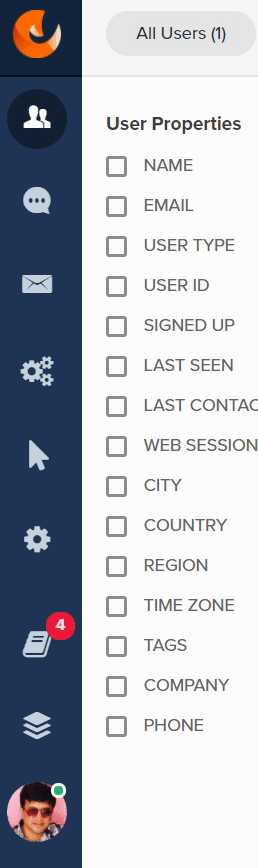
 Ankur Jain is a Software Engineer in Test Automation. After a 5 years stint with Accenture and Oracle, he started his eLearning company. A long-time blogger and proud owner of the "Learn" series of websites.
Ankur Jain is a Software Engineer in Test Automation. After a 5 years stint with Accenture and Oracle, he started his eLearning company. A long-time blogger and proud owner of the "Learn" series of websites. 
I’d avoid Convertfox. I bought a lifetime license plus enhancements but found that the automations side simply didn’t work – kept getting an error page.
I reported the error to them and provided them with the diagnostics they asked for. Then they went completely quiet: for a month.
They simply didn’t reply to my messages (on their own messaging platform). Even simple requests for status updates.
In the end nothing happened until I filed a claim with Paypal for a refund. Then they finally took some action to fix the problem.
I simply don’t trust them if their customer service is that appalling. If it needs you to file a refund claim in paypal to get them to do anything it doesn’t bode well for support in future.
@Ian: We have used them extensively. For us, product wise it has been good especially the chat solution. It has removed the need of a separate help desk, so for us that’s a big plus. Some automations that we have tried, have been working well.
Yeah the support could be better, especially with their poor response times. You experienced the worst, it shouldn’t happen to anyone in any company. If you aren’t already there, I would suggest you to join their official FB group. It’s an active community where CF subscribers discuss issues/features/feedback on the product.
Hey, I went through your review, and it was of great help. Could you please review Aritic Pinpoint and Drip too? I have narrowed down my options to these two tools, and it will help me out to employ a perfect marketing automation tool that perfectly fits my business.
@Philps: There are tons of marketing automation tools out there. What are you looking for in the tool?
ConvertFox seems to have copied Kayako Messenger (www.kayako.com/live-chat-software) almost exactly (the design, the code).
http://jme.d.pr/sXr7Ij/3kYvFgy0
They have since attempted to make some styling changes to hide this fact.
As they say, “imitation is the sincerest form of flattery” and perhaps “good artists steal”!
@Jamie: I vaguely remember reading about it earlier too and ConvertFox response. Did you have a word with them?
Sachin – cofounder at CF – is part of this comments section, may be he can shed some more light.
Great review, and yes, I agree with co-browsing and cross-domain tracking. I recently bought the lifetime deal too, and found out convertfox wordpress plugin doesn’t support multisite, I can’t provide chat with client at their dashboard, and by their dashboard, I meant subsite dashboard. But I hope for great future with this startup as they seems will grow bigger and better. And hope they will include this features at their future update.
@Ega: ConvertFox lifetime deal supports one domain per deal. So if you have multiple sites it should be doable. (you don’t really need the CF plugin to install the javascript code) The plugin is provided – for convenience – for those who are very new to WordPress.
Great review. Question. In all of the HELP GUIDES as well as this review, I am missing where someone subscribes or signs up to a list. Is that only available through a third party import or via the LIVE CHAT feature on the site?
@Phillip Thanks.
As mentioned above , A major thing missing in the suite is Optin-forms. <= this is one of our top complaints from the system. I am told this will arrive anytime now. Perhaps when the dust around launch settles? Yes, for now it is available only through import or LIVE chat.
Hi Ankur, I loved this review and have joined your Facebook group 🙂 My question is this: I too have tens of thousands of subscribers and send twice a week, meaning I will send around 200K emails per month. This solution doesn’t seem to allow the scale that I need. Am I wrong? I ask this because you seem to be in a similar situation. Thanks!
Hi Ankur, I loved this review and have joined your Facebook group 🙂
Great! Thanks for your kind words.
My question is this: I too have tens of thousands of subscribers and send twice a week, meaning I will send around 200K emails per month. This solution doesn’t seem to allow the scale that I need. Am I wrong? I ask this because you seem to be in a similar situation. Thanks!
It does take care of high volume senders as well. First, you get unlimited subscribers to store, it’s only the emails sent that are counted. The $49 core life-time deal gives you $15k emails per month. The $99 lifetime add-on gives you another 10k emails. So you have 25k free emails per month for a lifetime. If you go above that you can pay $5 per extra 10k emails. So for your kind of volume the cost would be $90/month.
This is a great review, thanks! I’m interested to know why you don’t mention Active Campaign as a competitor. With the popularity and reviews AC is getting, it is shaking up the likes of Infusionsoft and feels like a direct competitor to Convert Fox (although without the chat box feature). At first glance this looks like an incredible deal, compared with a monthly fee somewhere else! I will be checking out the other integrations available though, because I think that’s also something to take into account.
This is a great review, thanks!
Thanks for you kind words!
I’m interested to know why you don’t mention Active Campaign as a competitor. With the popularity and reviews AC is getting, it is shaking up the likes of Infusionsoft and feels like a direct competitor to Convert Fox (although without the chat box feature).
Oh, how can I leave out Active Campaign! Now that I look back, I think the ones that I mentioned have occupied most of the email newsletters I receive and the sites I visit and the chatter on online communities I frequent. Most of the folks to whom I subscribe use Aweber/MailChimp/InfusionSoft/Ontraport/Drip/ConvertKit and Intercom is present EVERYWHERE. Perhaps it was a case of out-of-sight-out-of-mind for me. My Bad!
Yes, AC is a worthy competitor which deserves a mention.
At first glance this looks like an incredible deal, compared with a monthly fee somewhere else! I will be checking out the other integrations available though, because I think that’s also something to take into account.
It IS an incredible deal. The cost at which you are getting this for a lifetime is 1/13th the monthly cost of similar-sized Intercom plan 🙂 CF already has Zapier integration in private beta. PayPal, Stripe are in active development and more integrations would be available with time.
Good review, thanks for that!
How have the updates and the improvements to the platform been since you first started using it?
And do you know if all of the ‘Upcoming Features’ listed on the salespage will actually be included with this deal?
I also agree with you on the pricing part. If they don’t change their pricing the only incentive they have over alternatives is the “chat”. Which is nice, don’t get me wrong, but it simply doesn’t compare to the amount of integrations and features most ‘older’ platforms (ConvertKit/Drip/ActiveCampaign) offer at a similar/even lower price – while also not having a longstanding trustworthy trackrecord (yet). Which makes me a little worried about ConvertFox’s future..
@Nick:
Good review, thanks for that!
Thank You for your kind words.
How have the updates and the improvements to the platform been since you first started using it?
Yes, they are on it. The email continuity feature I referred above is fixed. The email import limit is elevated to 10,000 now from 1000 earlier. One thing I haven’t mentioned at the time of review was the iOS app, which sadly is still ridden with lots of bugs.
And do you know if all of the ‘Upcoming Features’ listed on the salespage will actually be included with this deal?
Yes, whatever ‘Upcoming features’ are listed in the lifetime deal page will be included in our plan.
I also agree with you on the pricing part. If they don’t change their pricing the only incentive they have over alternatives is the “chat”. Which is nice, don’t get me wrong, but it simply doesn’t compare to the amount of integrations and features most ‘older’ platforms (ConvertKit/Drip/ActiveCampaign) offer at a similar/even lower price – while also not having a longstanding trustworthy trackrecord (yet).
That is so true. To compete in the current market, they have to rethink their normal pricing plans. The incumbents have an established track record.
Which makes me a little worried about ConvertFox’s future..
The current stage of ConvertFox has arrived in around 18 months of development. Given that this is a complex piece of 5-in-1 software, I think we need to give them some room. Next 3-4 months would be pretty important for them to prove themselves. If they are able to refine the current features and deliver at least a couple of most requested ‘Upcoming features’ (knock-knock Optin forms), they will give a tough competition to the existing players – especially the overpriced Intercom.
I’m currently using Active Campaign…really only using maybe 20% of it, I think I should have waited to buy CF until basic features were working before jumping on board.
@Gisele: No need to worry. I have been using CF on 3 production sites. One of them is high traffic. There are no show-stopper bugs. The app needs refinement undoubtedly but still works fine for the most part.
Great review, that was very helpful. I’ve been considering giving this a go but the mobile interface is soo clunky! At $50 it’s really tempting, but I also don’t want to chase away sales.
@Chase: Thanks. Yes, the mobile interface is wonky (but still usable) that’s the price we pay for being an early adopter. I just hope with time all such nagging issues will be sorted out.
Thanks for the great review Ankur. I just bought convertfox and researching about it around to find out the best way to use it for my marketing automation. Your review helps. Thanks for details.
@RM Rey: It’s a pretty exhaustive tool. Except for the few hiccups, am loving it so far.
I’m still trying to figure out how a visitor subscribes to a list, there doesn’t seem to be an opt-in form feature. I don’t want the chat feature on my website.
@Gisele: Correct. As mentioned in my article above, Optin forms should be the first feature that should be available for such products. I am assured that CF team is on it already and it should be out anytime soon.
As of now, a visitor subscribes using –
1. Chat
2. Zapier (They have a invite only Zapier integration available in settings)
or Import from any other auto-responder.
This is a great review! Thank you so much for your detailed and unbiased writing.
It appears that some event tracking (pageviews) is included in the lifetime deal now.
The point you raised about email deliverability is critical. It’s just a matter of time before convertfox’s domain becomes tainted by a few bad apples. Not being able to use my own domain is a deal-breaker for me and anyone who cares about email deliverability. I sure hope ConvertFox will take your advice.
I’d love to know your thoughts on how ConvertFox’s email and marketing automation features compare to Drip. I believe they’re the contender to beat.
@Chantal:
This is a great review! Thank you so much for your detailed and unbiased writing.
Thanks for your kind words.
It appears that some event tracking (pageviews) is included in the lifetime deal now.
Yes, pageviews (in Events) were included in AppSumo launch as well.
The point you raised about email deliverability is critical. It’s just a matter of time before convertfox’s domain becomes tainted by a few bad apples. Not being able to use my own domain is a deal-breaker for me and anyone who cares about email deliverability. I sure hope ConvertFox will take your advice.
The founders at ConvertFox are very receptive for ideas. In the latest launch, they are in-fact vetting each site before allowing outgoing emails. Email deliverability is the cornerstone for such companies, I’m sure they will keep a close eye on it.
I’d love to know your thoughts on how ConvertFox’s email and marketing automation features compare to Drip. I believe they’re the contender to beat.
As I understand from their road-map, ConvertFox plans to have ALL features of Drip and then some more. Drip doesn’t do web chat at all. One place where they really excel is their Visual Workflow feature. CF has promised Visual WorkFlow in their road-map among several other features. Essentially, if I have a project launch today I will go with Drip, if I am looking a solution from a long term point-of-view I would pick ConvertFox. In fact, I have already splurged on them a bit buying 4 core deals and 3 ultimate add-on deals. 🙂
Thanks for your very thoughtful reply, Ankur.
It’s great to hear that the ConvertFox team is really receptive to making improvements. I’m happy to hear that Visual Workflow is in the works.
In checking the lifetime deal page, I can’t tell whether the events visualizer is now included or not.
I will go ahead and get the lifetime offer with the ultimate add-on bundle (through your link, of course). I’ll keep it in my “back pocket” for future use once ConvertFox has matured.
@Chantal: As per CF support, Manual events are included as part of the deal but Events Visualizer is not included. “back pocket” – ha ha. One of my purchased combos is meant for “back pocket” as well. 🙂
Do join us on our FB group where we discuss Workplace automation for Entrepreneurs.
Hi Ankur,
Thanks so much for the thorough review. It looks like the lifetime deal is down. Fortunately, I was able to take your advice and grab the liftetime+$99. Do you know why they keep taking the offer down? It was only on Appsumo for a few days as well.
@Shaw: AppSumo have come up with their own web chat app, so it was a potential conflict-of-interest and hence ConvertFox never came back on AppSumo.
On their own site it seems, there was issue with the way sales copy was written and it was creating confusion, they are refining the copy and will hopefully comeback today Nov 14th, 2017.
Review was very helpful Ankur. I can see a lot of potential too.
@Simon: Yes, I have been using it for 3+ weeks now, a promising tool. However, at this point, I wish they focus on improving the current features before they release the new one.
Thanks for such a detailed review, Ankur! Love the detailed analysis of our features and shortcomings. We really value your feedback and I’m looking forward to more insights from you.
@Sachin: Glad you liked it. I have been extensively testing it since a couple of weeks.
ConvertFox definitely has the potential to grow big.
Wow! Thanks for the excellent review. It gives a good idea of what I am getting.
I am going for ConvertFox as soon as it is re-released on AppSumo. I hope they do something about Events as mentioned by you and provide better add-ons.
@Shane: Yeah. I would love to see some better add-ons from them.