Microsoft has just released their latest installment of Windows operating systems. Windows 7, the latest version to carry the long legacy of this OS, is great. It is faster and more user friendly than Vista, and a lot of critiques predict that it will be the best yet. Still, there are some things you can do to improve the overall user experiences using Windows 7.
Adobe Reader Fix
The first thing you would notice about Windows 7 (and, in this case, Internet Explorer 8 ) is its slight incompatibility with Adobe Reader. Some PDFs just won’t open and an error message will pop up. Of course a fix will be out soon, but you can simply solve this problem by telling Adobe Reader not to display PDFs in the browser. Go to Edit > Preferences > Internet, and under the Web Browser Options box deselect the “Display PDF in Browser”. You will have no problem at all opening PDFs from IE8 now.
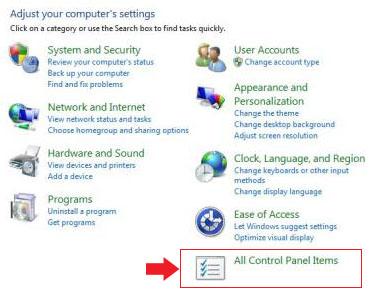
Windows 7 Control Panel
Control Panel Applets
By default, Windows 7 displays Control Panel items in categories. You can adjust it to complete view by clicking the “All Control Panel Items” button you find at the bottom of the category list. You will have easier access to options and features without having to figure out which category the control you are looking for falls into.
Aero Snap: Do You Really Need Them?
Yes, you need to figure out whether Aero Snap works for you. I personally think this feature is not helping me — I move windows around a lot and I often find my application window getting snapped — so I decided to disable it. If you think about disabling them as well, go to Control Panel > Ease of Access Center, choose Make the Mouse Easier to Use and tick the “Prevent Windows From Being Automatically Arranged When Moved To The Edge Of The Screen” check box before clicking OK.

User Access Control
Windows 7 UAC
Yes, a lot of you are complaining about the User Access Control pop-ups and choose to disable this feature. I find that selecting the option one step higher than completely disabling it (see the picture) is the best option, because your Windows 7 will still be protected but you will not be annoyed by constant pop-ups.
There are lots of things you can do to tweak and personalize your Windows 7, and we will discuss them further soon.

 Ankur Jain is a Software Engineer in Test Automation. After a 5 years stint with Accenture and Oracle, he started his eLearning company. A long-time blogger and proud owner of the "Learn" series of websites.
Ankur Jain is a Software Engineer in Test Automation. After a 5 years stint with Accenture and Oracle, he started his eLearning company. A long-time blogger and proud owner of the "Learn" series of websites. 