I am sure you must have seen these icons (or like these) at some or the other place on the net. All these icons do one job. They provide you with RSS for the site you are visiting.






![]()
![]()
RSS stands for ‘Really Simple Syndication’ . This is used to provide a web feed. Web feed is a format for providing users with frequently updated content for a particular site.
So, if a website offers you statements like Subscribe in a Reader or RSS or Atom it simply means that the site is providing you with the feed.
You must have bookmarked( favorites in IE) a site that you visit often. I would say RSS is one step ahead of bookmarking sites. Bookmarking entails that you need to periodically visit a site to check if it has updated some content, on the other hand in case of RSS subscription you need to subscribe it once and rest assured you will get the update in your aggregators as and when the site gets new content.
Now question arises what is aggregator? An Aggregator provides you with the collection of web feeds at one place.
Some of the famous ones are Google Reader , Blogines .
A screen shot of Google Reader is shown below
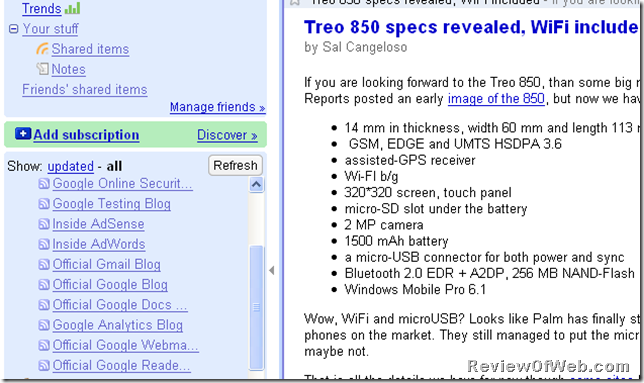
The subscribed blogs for eg Google Online Security, Google Testing Blog etc are shown on the left. While the content corresponding to the highligted blog is shown on right. As and when a blog is updated with some new content the corresponding blog title gets highligted with the no of posts in paranthesis. As you can make out, this could help you to save a lot of time, whereby you need not check your favorite blogs daily, just open the reader and read them at one place at your own comfort.
For those who don’t have too many blogs to read or still find RSS geeky, websites provide another option of “Subscribe via Email” whereby you will get an email whenever new post is made available on a site/blog.
Let me know through the comments below if you need to know anything else on RSS.
For starters, start your RSS journey now with Subscription to ReviewOfWeb

 Ankur Jain is a Software Engineer in Test Automation. After a 5 years stint with Accenture and Oracle, he started his eLearning company. A long-time blogger and proud owner of the "Learn" series of websites.
Ankur Jain is a Software Engineer in Test Automation. After a 5 years stint with Accenture and Oracle, he started his eLearning company. A long-time blogger and proud owner of the "Learn" series of websites. 