After a lot of dilly-dallying, finally I made up my mind to move from blogger to wordpress. With the introduction of “Import” feature in wordpress, the process has become quite simple but there are some points to take care of. Here is a step by step process how I made a shift, hope it would be useful for you too. In my case I had to move from blogger custom domain to wordpress. ie from xyz.com on blogger to xyz.com on wordpress. [This tutorial will be useful even for those who are moving from blogspot domain to your own domain on wordpress]
[We assume that you have wordpress installed on the domain you want to move to]
Change your Name Servers to point to the new webhost.
Go to your DNS settings page and point name server to your new host. 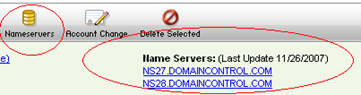
While registering, your webhost should have provided you with the name server info. If you are moving from custom domain name to wordpress with the same domain name, give ~ 24hrs of time for name server settings to propagate.
Switch to blogspot.com
If you are moving from blogger custom domain (and same domain) to wordpress, read on. Otherwise skip this step.
You need to switch to blogspot.com otherwise you would not be able to complete next step. 
Import all your blogger posts and comments with a click of a button.
Go to wordpress dashboard > Manage > Import. Click on blogger. 
On the next page you need to key-in your blogger account details to let wordpress access your blogs. Click on Import button. Your blog posts and comments will now get imported to wordpress.
Redirection through .htaccess file.
This is one of the most important part. Proper redirection ensures that you don’t lose the old traffic and Google juice. We assume that permalinks custom structure that you would be using is /%postname%/ [btw this is one of the most SEO friendly structures] Create a .htaccess file on the new domain.
- If you are NOT in the habit of fiddling blogger post slug after publishing: The world would be nicer to you.
Here is what you can do to ensure proper redirection.
RedirectMatch permanent ^/[0-9]{4}/[0-9]{2}/([a-z0-9A-Z_-]+) http://xyz.com/$1
$1 in the end takes anything that comes out of ([a-z0-9A-Z_-]+) and append to your new blog URL. - If you are in the habit of fiddling post slug after publishing (like me): Get ready to do some techie stuff.
If you tend to change the post slug in blogger after publishing, the above method would simply not work for you, as it didn’t work for me. Here is what I did that ensured 100% redirection. I used one to one mapping for the URL’s. I have tried to automate this process so that it would consume minimal time of yours.Download and install Notepad++
Go to blogger dashboard. Posting > Edit Posts. View Source.
Select All and copy paste everything in notepad++ window.
Find http://xyz\.blogspot\.com.*" and click find all. You will see the results in a window below. Copy paste from this window into a new one.
Find (.*)(http://xyz\.blogspot\.com.*")(.*) replace with \2
Find " and replace with blank [ie leave the replace field blank]
Find .*#comments and replace with blank [ie leave the replace field blank]
Find http://xyz\.blogspot\.com and replace with RedirectMatch permanent ^
Now Log into phpmyadmin of your new domain. Go to SQL tab and execute this query.
SELECT post_name FROM wp_posts WHERE post_status = "publish" AND post_type = "post"
You will get all your posts slug. Copy paste them in notepad++ window and:
Find (.*) and replace with to http://www.xyz.com\1
Hereafter you need to manually place the URL in-front of the corresponding matching URL. I know this is kind of a boring stuff but this is closest to which I could reach and have tried to automate the process as much as I was able to.
Rest of the part should be no brainer.
Change the “Let Search Engines find your blog” under blogger settings to No.
Change the original feed address in feedburner to your new blog’s feed address.
Done. Enjoy!
While I moved from blogger to wordpress I took help from this post of blogbloke.com. I found there were some points that could be improved upon hence wrote a full post on it.

 Ankur Jain is a Software Engineer in Test Automation. After a 5 years stint with Accenture and Oracle, he started his eLearning company. A long-time blogger and proud owner of the "Learn" series of websites.
Ankur Jain is a Software Engineer in Test Automation. After a 5 years stint with Accenture and Oracle, he started his eLearning company. A long-time blogger and proud owner of the "Learn" series of websites. 
After I created my first blog on Finding Life Direction Finding Life’s Purpose
I realised that content cannot be aranged by any other way than date. Then I saw WordPress sites and find that their layout is different from blogging sites. Anyway, I don’t intend a change yet. By the way, with your shift to WordPress, would that temporarily affect your traffic? I see that your URL change is invisble to user because you did a redirect?