There can be valid reasons when you wish to make a post which sticks on the home page of your blog. Follow the steps below:
1) Go To “Edit Posts” 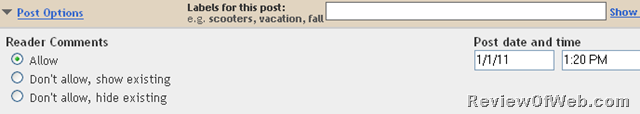 for the post that you want to make sticky.
for the post that you want to make sticky.
2) Click on “Post Options”. You will see options as shown in this screenshot.
3) Change the “Post date” to any future date.
4) You are done.
After making a post sticky if you try installing Windows Live Writer. You would get the following error.
The style template used for editing your weblog posts could not be downloaded.You will be able to post to this Weblog, but the editor will not use your blog’s style.
While configuring your blog, WLW makes a temporary post on your blog. Now since you have made one of the posts sticky. WLW would not be able to find the temporary post it has posted and hence will throw the error shown above.
A simple solution is:
- Either configure WLW before making your post sticky. OR
- Change the date of your sticky post to current date and time. Configure WLW. Change the date again to future.

 Ankur Jain is a Software Engineer in Test Automation. After a 5 years stint with Accenture and Oracle, he started his eLearning company. A long-time blogger and proud owner of the "Learn" series of websites.
Ankur Jain is a Software Engineer in Test Automation. After a 5 years stint with Accenture and Oracle, he started his eLearning company. A long-time blogger and proud owner of the "Learn" series of websites. 
Nice idea…but I still get this error even though my blogger blog does NOT have a sticky page/post…it’s a brand new blog! 🙁
man you did that awesome…. Excellent proficiency
thanks a lot..
Thanks for the info. I came to the right place to find how to do this.
Great work Thanks……………..
Great Information.. Thanks..
Cheers for that. I don’t use blogger a lot, but that helped me quickly and simple . Thanks Again
Oh my god… Wat a trick 😀
This was very helpful Thanks. dailygamesdownload.blogspot.com
Thanks for sharing this tip.
You ‘re welcome Faraz.
@SAMMY: No not at all. Google doesn’t take into consideration the “printed date” for indexing purposes.
Hello,
Nice trick but will it not affect on how google will index the post since it has a future date already?
SAMMY_D3Marketers
good idea. thanks for this small but important
Thanks for your comment Winning Startups!
Why didn’t I think of that??? Genius! You are Genius!
Found you via blogging idol. Good luck to you, I am now a subscriber. Thank you!!