A recent post on DBT made me think about my own ‘disaster recovery plans’. I wanted to do this from a long time and had this running at the back of my mind but never took it seriously, partly because I couldn’t find any good synching utilities. Till today I take backup of computer storage in my Ipod Classic 80GB (at irregular intervals) manually and a monthly back up of my websites files and database in my machine.
Now that there was someone to remind me, I started my search on the Big G and came across this utility – Microsoft Synch Toy.
It can help you in saving a lot of time synching between different external hard disks and your machine’s hard disk drive. The external hard disk could also be a hard disk enabled Ipod classic. Earlier when I didn’t have such utility I would first delete the old backup folder from Ipod and then transfer the required folder from my machine. This used to consume a lot of time since my folder ranges around 35 GB.
Now with Microsoft Synch Toy, you need not to do the mundane deletion-transfer task. You just need to select the folders to be synched in the machine and disk drive. While synching the first time, it will consume some time but next time onwards it would happen in a jiffy (unless you make some big changes).
Before synching make sure to click on ‘Preview All’ button to check which files Synch toy has recognized for synching. In case you want to exclude a particular file you can simply uncheck it from preview window.
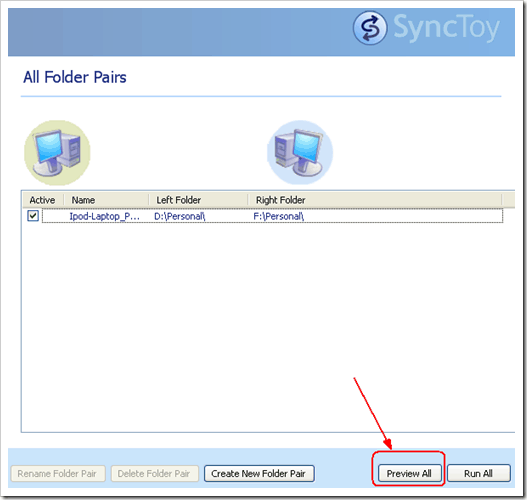
I sometimes wonder, is there any area of software world that Microsoft has left untouched?

 Ankur Jain is a Software Engineer in Test Automation. After a 5 years stint with Accenture and Oracle, he started his eLearning company. A long-time blogger and proud owner of the "Learn" series of websites.
Ankur Jain is a Software Engineer in Test Automation. After a 5 years stint with Accenture and Oracle, he started his eLearning company. A long-time blogger and proud owner of the "Learn" series of websites. 