I wanted a free software which can do screen recording, give output in youtube supported format and has record and replay functionality with minimal learning curve (I know I am asking for too much from a freebie :) I tried a lot of softwares, the nearest I reached in terms of all my requirements was Avi screen capture.
Here is a quick step-by-step guide to get you started-
- You can define your own capture screen area. AviScreen also has a unique feature called “follow the cursor”. As the name suggests, the capture area is centered around the mouse tip. This feature allows you to produce a video of relatively small dimensions while covering all mouse activity over the whole screen area (as defined by you).
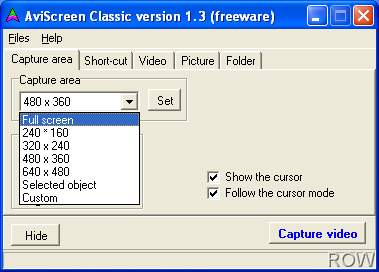
- To record your screen, simply click on capture video button (OR Ctrl-Alt-S) given on left down side. The Aviscreen classic window will go in the background and you will see a small icon in the system tray.
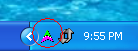
- You can stop recording by going to system tray icon > Right click > stop OR by pressing Ctrl-Alt-F . I prefer the latter.
- By default all recorded videos get stored at C:\Program Files\bobyte\AviScreen classic\Captures\
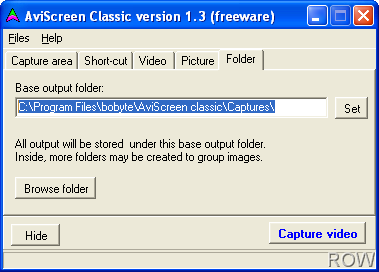
One of the major drawback I found with this software was the huge size of videos that were produced in AVI format. A one min recording has a size of 45MB. Thankfully there is a workaround. You can use Windows movie maker to compress the videos.

 Ankur Jain is a Software Engineer in Test Automation. After a 5 years stint with Accenture and Oracle, he started his eLearning company. A long-time blogger and proud owner of the "Learn" series of websites.
Ankur Jain is a Software Engineer in Test Automation. After a 5 years stint with Accenture and Oracle, he started his eLearning company. A long-time blogger and proud owner of the "Learn" series of websites. 
I’ve been using AviScreen for a while; lately I’ve noticed that any recordings are not being saved in the default folder… I tried a computer search for new .avi files, but found nothing. Does this sound familiar to anyone? Any idea where these files might be, or is the program just not saving anything at all?
@Steve: Check File – > Open and see the default folder it is opening . Generally this must be the folder to which it must be saving by default.
THANK YOU for sharing your experiences with us ! Saved me lots of time 🙂
You are welcome Ole.
Well, I mean the annotations objects that you can add to recording videos. I didn’t try the annotations of the inbuilt feature of YouTube before. I will take it for a try some day.
@Panda: I tried Camstudio earlier. It was a hassle with all those annotations.
For annotations, I use the inbuilt feature of YouTube. That’s quick and easy.
I haven’t tried TipCam though.
For free and YouTube video uploading format support, there is aother two screen recorders you can try: Camstudio and TipCam. But screen recorder like these is not powerful in their editing features. If you would like to add some animations and callouts to your screen recording, screen recorder like DemoCreator or Captive will fits your need.