If you want to do a paid listing or a paid review, Google advice is to add a rel=”nofollow” tag to the outbound links to your site. People generally argue about how can Google find out the difference between paid and non-paid. That is something which not clear and often debated upon in webmaster communities. To tread on the side of caution and to not get kicked out of Google results, add nofollow to sections like blogroll, paid reviews etc.
Here is how you can do it for blogspot blogs
- Login To Blogger dashboard and Go To Edit Html.
- Check ‘Expand Widget Templates’
- Search for Widget title. In the screenshot below the widget is titled ROW.
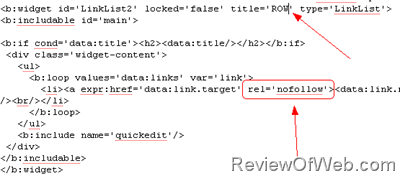
- Find out the expression <a expr:href=’data:link.target’ > in the code below and add rel=’nofollow’ as shown in the image above.
- Save Template.
- To check whether the links have really become nofollow, simply go to your blog –> View source and find the link. You should find the word rel=’nofollow’ infront of it.

 Ankur Jain is a Software Engineer in Test Automation. After a 5 years stint with Accenture and Oracle, he started his eLearning company. A long-time blogger and proud owner of the "Learn" series of websites.
Ankur Jain is a Software Engineer in Test Automation. After a 5 years stint with Accenture and Oracle, he started his eLearning company. A long-time blogger and proud owner of the "Learn" series of websites. 
thanks for this, though the code has already changed, but still this helped me. 🙂