Sometime back while working on excel 2010, it seems by mistake I disabled the option to use “cell drag and drop”. This feature allows you to drag the mouse and copy cells. If this option is disabled, your mouse pointer will never change to move pointer on selecting a particular cell.
Ok, here is what I mean. In the illustration shown below, mouse pointer is getting changed to move pointer as soon as I bring it to the edge of a cell.
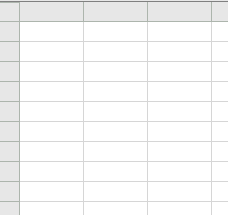
There is some info available on the net for Excel 2003 and the earlier versions ie by going to Tools > Options > Edit and checking “Allow cell drag and drop”, you can enable this option but there is no information regarding the same for Excel 2007 and Excel 2010. So how can you enable this option in 2010?
- Go to File > Options > Advanced > Enable file handle and cell drag-and-drop
- Check this box.
- Click OK and you’re done
I wish there was some “mapping file” available from Microsoft for mapping excel 2003 and earlier versions navigation to excel 2007/2010. It could save us a lot of time.

 Ankur Jain is a Software Engineer in Test Automation. After a 5 years stint with Accenture and Oracle, he started his eLearning company. A long-time blogger and proud owner of the "Learn" series of websites.
Ankur Jain is a Software Engineer in Test Automation. After a 5 years stint with Accenture and Oracle, he started his eLearning company. A long-time blogger and proud owner of the "Learn" series of websites. 
Thanks a lot Ankur.
This article helped.
Many thanks. you saved me a lot of time .
Cheers,
Aravind
Thank you very much!!! 🙂
hey Ankur… it works.. thanks .. i was really struglling for long… 🙂
Hi,
Its really helpful. Thanks a lot for the simple explanation
Thanks for easy reference and help.. it worked.
Thanks a lot…
Thanks a lot it works
Thanks for reference
Very nice and easiest way expressed
thanks a lot, this information is very helpful. gr8 job..!!
Thanks for Help to Enable file handle and cell drag-and-drop.
Really helpful
Thanks for your update.
Thanks lot!!!!!! It’s Working…………. 🙂
Thanks a lot, it works
Very informative dude….
Just I was struggling a lot with this small issue. No got relief 🙂
Very great !! Thank you so much! in fact i was very big headache for this problem not resolved
Thanks a lot….it does help.
Very much helpful… Thanks!
Wow. Thanks.
hey very thanks it is very usefull
Thanks… 🙂 now its working fine and given the below steps:
Go to File > Options > Advanced > Enable file handle and cell drag-and-drop
Check this box.
Click OK and you’re done
Again Thanks.. 🙂
THANKS ANKUR
Thanks a lot…the help is best served when needed!!!
Thanks for the help!
Thanks A Lot….really appreciate this….:-)
Super it worked 100%
Thanks Mr.Laxmidhar Panigrahi
Thanks a Lot…. it works
thnx a lot…
Thanks a lot for sharing. It is very useful and easy
It worked, thanks a lot
Thanks for sharing such a simple tip
It worked.. Thanks 🙂
Dear Sir,
Thanks a lot. It is very useful and easy.
9502315463
Really thanks for the given info regarding excel 2010, it really works..
Thanks a lot, worked like a charm!!!
It really workd . Simple !!
Sir,
Thanks a lot for helping
Thanks a lot!!!
It was easy and helpful.. 🙂
Thanks.It made my work easier
Thanks it worked for me .. was so much in problem
Thank You. IT really works well
Thanks
I feel by default “drag and drop” is disabled in office 2007 and 2010.
I followed the procedure as given by you.
It worked for excel 2007.
thanks again..
Sweet and soft………so easy
Thank you for the info
Thanks for the help.
Thanks a lot……….
Thanks. it is really working……..
Thanks for the Info.
Thanks 🙂
Great!
Nicely explained-crisp and concise.
Many thanks
Thanks a lot it’s working now as expected 😀
thanks a lot for solving the problems
THANK YOU
Thanks very much.
Thanks….. 100% ok
thanks…..this was helpful.
thanks works the charm
Thanks a lot. This is exactly what i was looking for.
Great, very useful link to understand
Thanks for helpful solution .
@ Paula,
Some users, like you, may find that even after checking the box ‘enable fill handle and cell drag and drop’ they are unable to use the feature. In this case, just check if you are using the filter function, remove filter temporarily and the ‘drag for progressive numbering’ will work. I just hope it works for you.
THANK YOU VERY MUCH
THANK YOU SO MUCH.
MY PROBLEM WAS SOLVED WITH YOUR HELP.
Thanks it works well
Thanks a lot. It was so easy and very helpful.
Thanks a lot for the solution. It helped me a lot.
Thanks a lot for this write up. Saved a lot of time….
Thanks a lottttttttttt…….
Its really work thanks a ton
Hi Ankur,
Thank you very much. You really saved me a lot of time.
MANY MANY THANKS…….
I GOT MY ANSWER………….
AGAIN THANKS AND THANK U SO MUCH……………………
993766311/8978907383
Thank U!!!!!!!
Thank Now it work.
Thanksssssssssssss
The Solutions works perfectly. I was struggling to figure why i am not able to drag and drop in excel. Thank you so much .
Thanks a lot! It helped 🙂
Mr. Laxmidhar Panigrahi thanks its really works
thanks boss your site is really helped me.
Thanks a lot friend
Thansk a lot
Thanks.. it really helps.. !!
Thanks a lot.
thanks cool!!!!!!!!!!!!
Thank you so much…this really worked 🙂
thank you so much….!!!
Thank you so much. It really helped for me
Hey,thanks Sir.I was facing a lot of problem…your site helped me..may God bless u..
Thank you so much. friend keep on update any tips n tricks.
Thanks a lot. I was searching for this info for past couple of days and even i repaired the Office setup. 🙁 . You saved me from resinstalling the Office 🙂
thanks to help us.
Thanks very usefull information
Thanks for perfect solution.
Thanks was helpful
Thank you. It works and was very helpful
Thanks……….It Works…………
Its ROCKING!!
Thank you.
In my excel, it was never enabled to start with.
And there was me cursing the gayness of microsoft excel.
fantastic, its really help me , i bit worried it looks some thing corropted.. Thanks.. God bless.. once question :: can we use shortcuts in 2007 excel which we were using in 2003 ?
Dear Ankur,
I’m working with Excel 10 and have checked the box ‘Enable fill handle and cell drag and drop’ but still the feature doesn’t work, and it’s so handy if it does. Do you have any idea why it wouldn’t work. Does it matter I work with Windows 7?
regards,
Paula
@paula: I’m not sure, once you check the box, see if closing and then opening Excel helps you. I did this on Win XP.
thank you! great help and well explained
Sir,
Thanks a lot.
I would request your kind self to provide us the tips of shorthand key commands in excel 2007/2010 against shorthand key commands used in excel 2003, as I am very much used to shorthand key commands in excel 2003. Microsoft company should have maintained same sequence of tools, commands, utilities in excel 2007/2010 (when introducing new features in excel 2007/2010) as time consumed will be lesser and will be helpful for excel 2003 users.
Regards,
P.G. Kerkar
Hope you will take the matter into consideration.
Hey Thanks Mate ..
this really helped 🙂
Hey.. Thank you so much…. It is working now…
I was searching it for so many days..
Thanks Again..
Kedar
Really helpful… thanks or posting…
HI
It is more helpful.
Thanks
Manjunath
you can enable this option but there is no information regarding the same for Excel 2007
Follow the Below steps
1. Click on Office Button which is at Left top corner of Excel sheet
2. Click on ‘Excel Option’ >> Advanced
3. Check the ‘Enable fill handle and cell drag-and-drop’ checkbox
4. Press OK
Hey Thanx a Lot…..Its Works..
Thanks a lot, it was very helpful….
thank you verymuch
Thanks a lot. its works
Heya
I know that there’s a mapping app, from Microsoft, for telling people used to 2203 how to get to Office features in 2007.
The Excel one lives here: http://office.microsoft.com/en-us/excel-help/interactive-excel-2003-to-excel-2007-command-reference-guide-HA010149151.aspx
@aimee – Thanks for the link. Bookmarked.
Really thanks for this!
thanks i got my need…..
Thanks, its worked
thanks
Thanks it worked and excellently explained