If you are a small to mid-size blogger or an online entrepreneur, in all probability you must be taking services of a webhost to host your blogs/websites. These web hosting providers put your sites on a server that is already hosting dozens of other sites. [Unless you opt for a premium plan with a dedicated server]. This may result in your sites getting down frequently or sites running very slow.
If that is the case, you may want to check whether it is because of other sites hosted on the same server as yours, eating up your shared space.
Enter YouGetSignal – This online free service lets you know about other websites that are hosted on the same web-server as your site – using reverse IP check. To start checking simply, enter your site name and hit ‘Check’. You will see all shared sites on one page. Check out alexa and or traffic stats of those sites. If their traffic stats makes you feel they might be the culprit, ask your host to move onto some other less cloggy server.
For more creative souls amongst us, this tools can also be use to check where and how big companies like google store their sites and what other sub-domain are hosted on the same web server. The screenshot below shows that there are 1053 domains hosted on the same web server as www.google.com
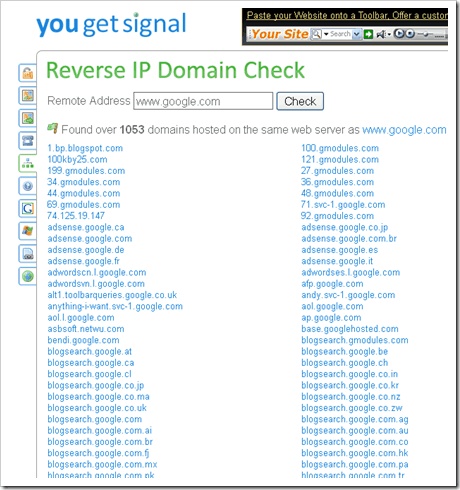

 Ankur Jain is a Software Engineer in Test Automation. After a 5 years stint with Accenture and Oracle, he started his eLearning company. A long-time blogger and proud owner of the "Learn" series of websites.
Ankur Jain is a Software Engineer in Test Automation. After a 5 years stint with Accenture and Oracle, he started his eLearning company. A long-time blogger and proud owner of the "Learn" series of websites. 