Quiz Creators (or Quiz Makers) are software programs that enable you to do precisely what their name suggest – create quizzes. Internet is flooded with all sort of Quiz creators, desktop and web based.
The subject for our review today is a desktop based quiz creator – WonderShare Quiz Creator.
Installing Wondershare Quiz Creator
The current version of Wondershare Quiz Creator is 4.0. The software is around 11.1 MB in size and can be downloaded from this location. It took us less than 2 mins to install the trial. Once installed you will get a prompt asking you to register. If you already have the registration code you can get the tool registered else click “Order Later” to continue with the trial version. The trial version of Wondershare Quiz Creator is full functional, works for 30 days and lets you evaluate all capabilities of the tool. The only difference with the registered version is that the trial version adds WonderShare watermark at the bottom of each produced slide. After you purchase WonderShare Quiz Creator, it will stop adding the watermark to your published content.
Once inside you will be greeted with this window.
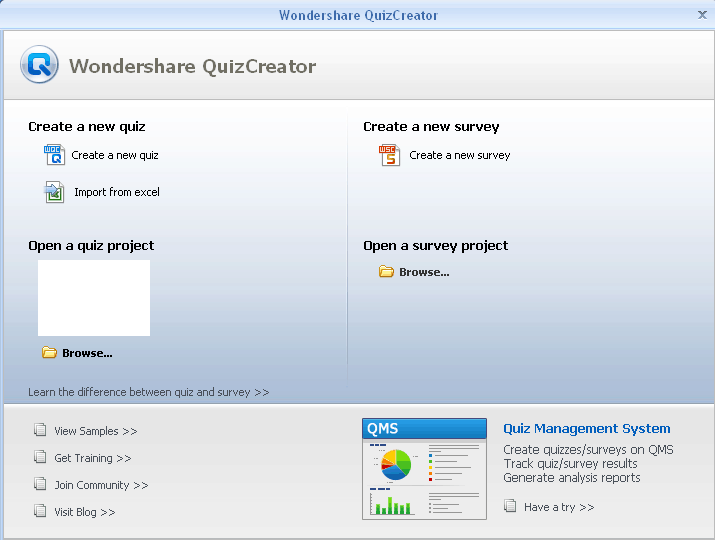
Creating Quizzes
Now you can choose to create a new quiz from scratch, import a quiz from excel or open an already created quiz. The latest version 4.0 also allows you to create surveys. ReviewOfWeb’s personal favorite is the capability to import quizzes from already existing excel files. This is a must have feature for any quiz making tools and our research shows that it is non-existent in the big names of eLearning like Articulate Quiz Maker.
If you are working on the tool for the first time in all probability you may not have the required template that you can import in the tool. Wondershare provides a facility to create a new template right from the tool. You can do so by clicking on Wondershare icon on the top left > Import > Create Quiz in Excel
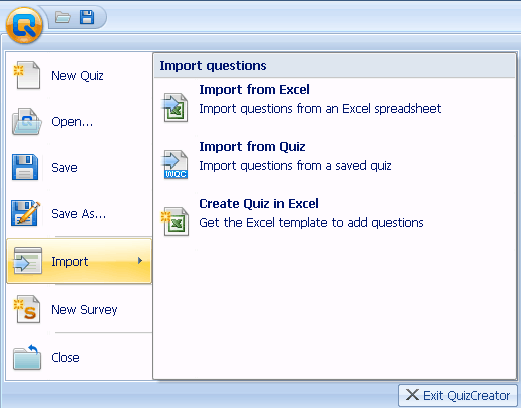
You can also create a new quiz by simply clicking on “Create a new quiz” button. You can create a quiz with 9 question types True or False | Multiple Choice (Single Answer) | Multiple Response (Multiple Answers) | Fill in the Blank | Matching | Sequence | Word Bank | Click Map | Short Essay
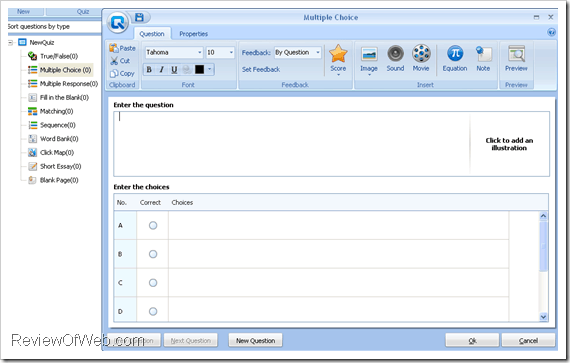
Once you select a particular question type, you can add various elements to it like sound, movie and insert math and science symbols with equation editor. You can even add voice narration with the cool Text to Speech feature. You can choose to not provide a feedback for a particular question or provide feedback by question or an answer. A feedback can be customized with images, audio files, link address and mathematical formulas. Check the big feature list.
A welcome addition to the new version (Quiz Creator 4.0) is the facility to resume the Quiz on restart. In the earlier versions there was no such option and quiz would restart automatically.
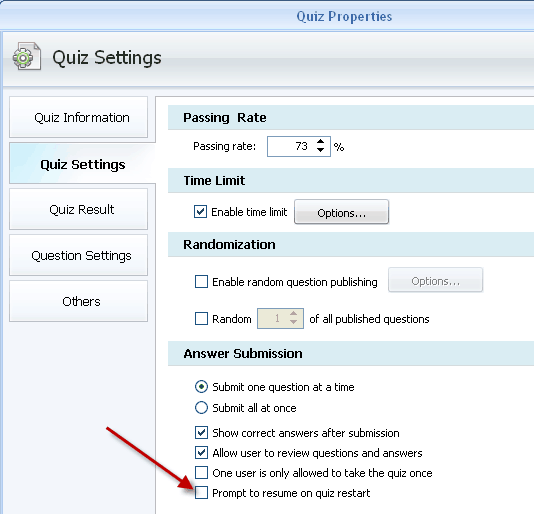
Publishing Quizzes
You can publish quizzes in number of formats depending upon your requirements.
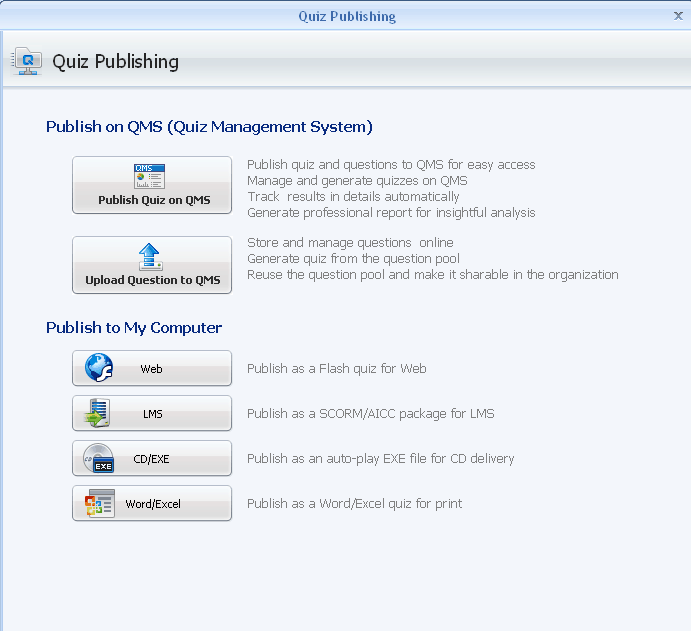
A quiz can be published to a Quiz Management System, as a a flash based quiz optimized for the web, as an SCORM compliant quiz for your LMS, as an auto play exe for CD or as a word/excel quiz. In addition to publishing quiz, you can also upload questions directly to QMS in the new version and manage questions online.
Cost
Wondershare Quiz Creator comes in various flavors to suit one’s requirements. You can buy a personal license costing $169.95, which as the name suggest can only be used for personal use, it can’t be used for commercial purposes. You can buy a commercial license costing $299.95, which can be freely used by commercial establishments or you can buy an academic license costing $99.95 which can be used by educational institutes. Check the license types.
How to avail 15% discount on Quiz Creator?
- Click on this link and select the license you would want to purchase. Click Order Now button.
- On the next page enter WOND-0MX8-QUIZ in coupon code field to get a discount of 15% on Wondershare Quiz creator.
- Enter your personal, credit details and click on Secure Order button.
- You’re done.

 Ankur Jain is a Software Engineer in Test Automation. After a 5 years stint with Accenture and Oracle, he started his eLearning company. A long-time blogger and proud owner of the "Learn" series of websites.
Ankur Jain is a Software Engineer in Test Automation. After a 5 years stint with Accenture and Oracle, he started his eLearning company. A long-time blogger and proud owner of the "Learn" series of websites. 
this application sounds interesting. Thanks a lot for providing details such as its price and how to install the trial version.