ShotSolutions in colloboration with GiveAwayOfTheDay team is offering StepShot for free for those who choose to download it within the next 24 hrs. StepShot is powerful documentation tool that can help you create manuals quickly by just recording the steps.
To start creating a user guide just hit the Screen record button and Stepshot will record the snapshot of your screen/application for each mouse click.
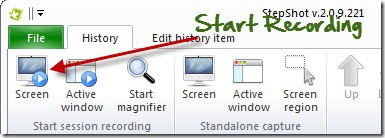
You can then edit the screenshots, annotate them, crop them and perform variety of tasks. If StepShot has added more than required screenshots you can delete them with a single click. While there are up-downb arrows to arrange the screenshots, we would want to see a feature whereby we can drag-and-drop the screenshots to arrange steps. The image editor should also have an option to blur the confidential info that may be contained in the document.
To give your document a pro look, you can insert your company’s logo which will automatically be embedded in the first page of the document created by StepShot.
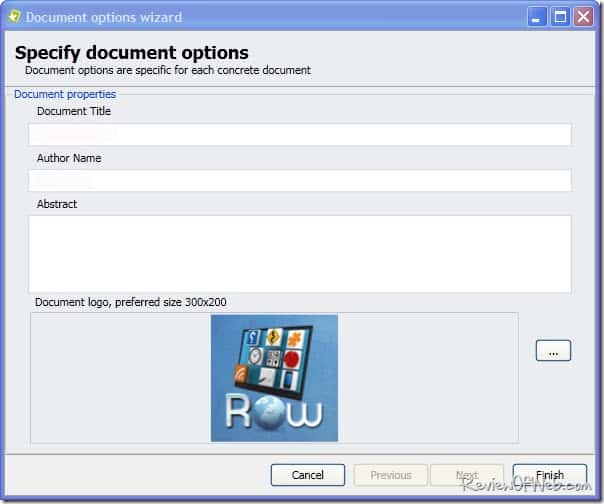
Once you’re done creating the document, you can share it with DropBox/FTP. The document created with StepShot can be exported in wide variety of formats such as PDF, RTF, HTML, XLS, MHT, JPG. We like the fact they have provided an option to export it in RTF format. This will allow you to open the doc in MS word where you can insert additional info.
Get this tool while supply lasts!

 Ankur Jain is a Software Engineer in Test Automation. After a 5 years stint with Accenture and Oracle, he started his eLearning company. A long-time blogger and proud owner of the "Learn" series of websites.
Ankur Jain is a Software Engineer in Test Automation. After a 5 years stint with Accenture and Oracle, he started his eLearning company. A long-time blogger and proud owner of the "Learn" series of websites. 