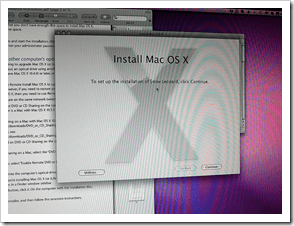
A lot of Mac users choose to install Snow Leopard from scratch; this is very good if you are thinking about starting fresh, because you will surely notice the performance difference of a clean install. However, upgrading from the previous OS X version is not bad at all. You can save a lot of time installing Snow Leopard, and you will still be able to enjoy new features and improved performance.
Upgrading to Snow Leopard is actually pretty easy. All you have to do is insert the upgrade disc and hit install. Snow Leopard will select your primary drive, and all you have to do next is to wait for about 45-90 minutes for the upgrade process to be completed. What you need to do before upgrading is what’s important. Why, because there are apps that work fine with Leopard but won’t with Snow Leopard. A crucial step is to make sure you delete iStat Menu and system preferences related applications before installing Snow Leopard; if you skip this step, you will see that Snow Leopard takes forever to boot up and System Preferences will cause errors.
It will also be best to check other installed applications for compatibility issues. The best way to do this is to use SnowChecker to help you. You will be able to spot incompatible applications instantly and check if updates are available; you don’t have to remove them before upgrading to Snow Leopard, but if you see too many incompatible applications then it would be best to wait for updates for the applications before upgrading to Snow Leopard.

 Ankur Jain is a Software Engineer in Test Automation. After a 5 years stint with Accenture and Oracle, he started his eLearning company. A long-time blogger and proud owner of the "Learn" series of websites.
Ankur Jain is a Software Engineer in Test Automation. After a 5 years stint with Accenture and Oracle, he started his eLearning company. A long-time blogger and proud owner of the "Learn" series of websites. 