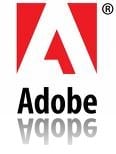
The best way to edit a pdf file would be to have Adobe PDF -not the Adobe reader but the Adobe pdf creator. The only problem is that it is expensive and is not in everyone’s reach. If you are looking for a free and easy alternative solution to edit a pdf file or to remove a page from a pdf file, read-on…
The process followed would be to first convert pdf into a word document, edit (or remove the unwanted portion) and then convert it back to pdf.
How can we convert any pdf file into word document?
This may sound trivial but believe me Google search results were nothing short of cr*p. I tried several converters, some gave blank output, some asked for an email but never responded. One of them that did reply, said that my document has errored out and I need to try again! Finally I landed on PDF to Word Converter. It converted my 0.5 MB sized pdf to word in < 1 min and didn’t ask for any email etc. Yes, it is free.
Now you can edit your word doc, remove page(s) from it, or do anything as you would normally do.
So far so good.
How can we convert word document back to pdf file?
Using the free Primo PDF. It’s a desktop based application to convert any file to pdf file.
Download the pdf creator and run the set up program to install it. There is a catch. Unlike other desktop applications Primo pdf is not accessible from the start menu but from the printer options. To convert a document to pdf, click print and select Primo PDF as your choice for name of the printer. Click Ok. On the next screen select ebook radio button under printer settings and click on ok. Your PDF file is ready! Source
To merge two pdf files into one you can use MergePDF

 Ankur Jain is a Software Engineer in Test Automation. After a 5 years stint with Accenture and Oracle, he started his eLearning company. A long-time blogger and proud owner of the "Learn" series of websites.
Ankur Jain is a Software Engineer in Test Automation. After a 5 years stint with Accenture and Oracle, he started his eLearning company. A long-time blogger and proud owner of the "Learn" series of websites. 
You can edit the content inside PDF document without converting in to Word if you use ABBYY PDF Transformer+. It costs just about $80 per license and provides almost the same set of functions as Adobe Acrobat professional PDF software. You can try it for free for 30-days at ABBYY website.
Free PDF software has worse conversion accuracy, and very often it can be really crucial.